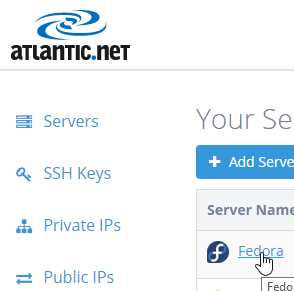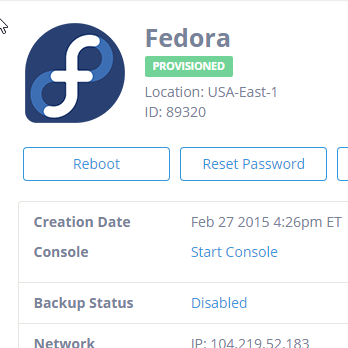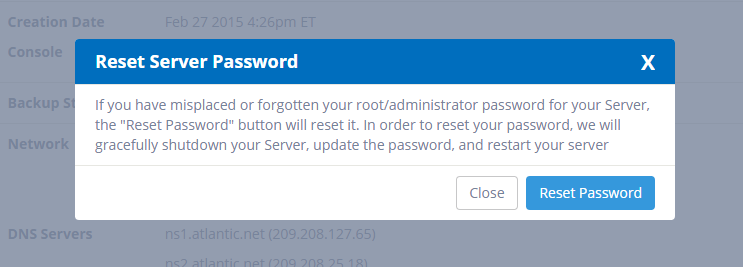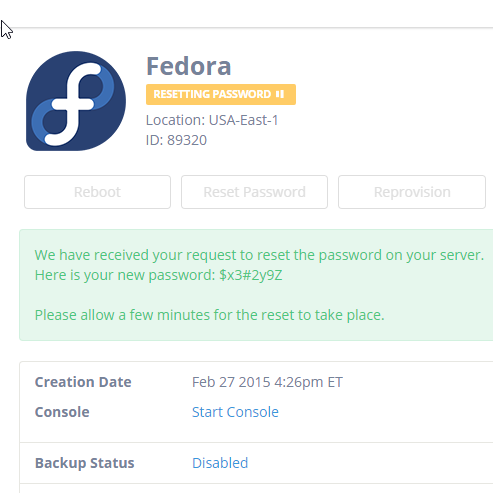How to: Resetting a Atlantic.Net Cloud Server Password
February 5, 2015 by Atlantic.Net NOC ( 43 ) under VPS Hosting
0 Comments
Verified and Tested 2/17/15
Introduction
This is how to use the Atlantic.Net Cloud Control Panel to reset your Cloud server password.
Prerequisites
You should have an Atlantic.Net account and virtual private server that you are trying to connect to.
You should be able to log into the Atlantic.Net Cloud Control Panel at https://cloud.atlantic.net.
Resetting your Cloud Server Password
Once you are logged into the Net Cloud Control Panel, you should see your server list. Click on the name of the server that needs the password reset completed on.
Find the row of icons towards the top of the Net Cloud Control Panel, and click on the Reset Password button.
Read the message on the pop-up. If this applies to what you need, click Reset Password.
Your new password will be displayed on the screen.
Get a $250 Credit and Access to Our Free Tier!
Free Tier includes:
G3.2GB Cloud VPS a Free to Use for One Year
50 GB of Block Storage Free to Use for One Year
50 GB of Snapshots Free to Use for One Year