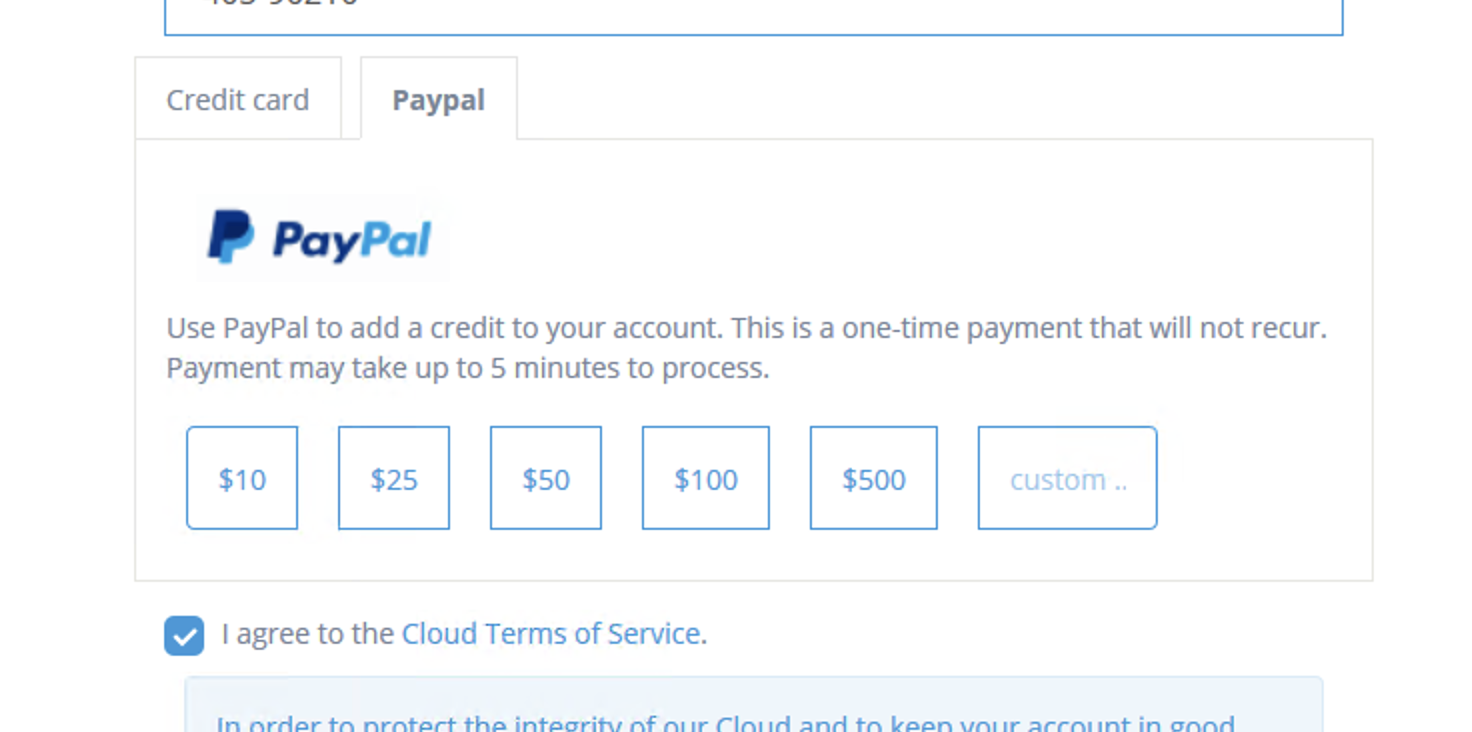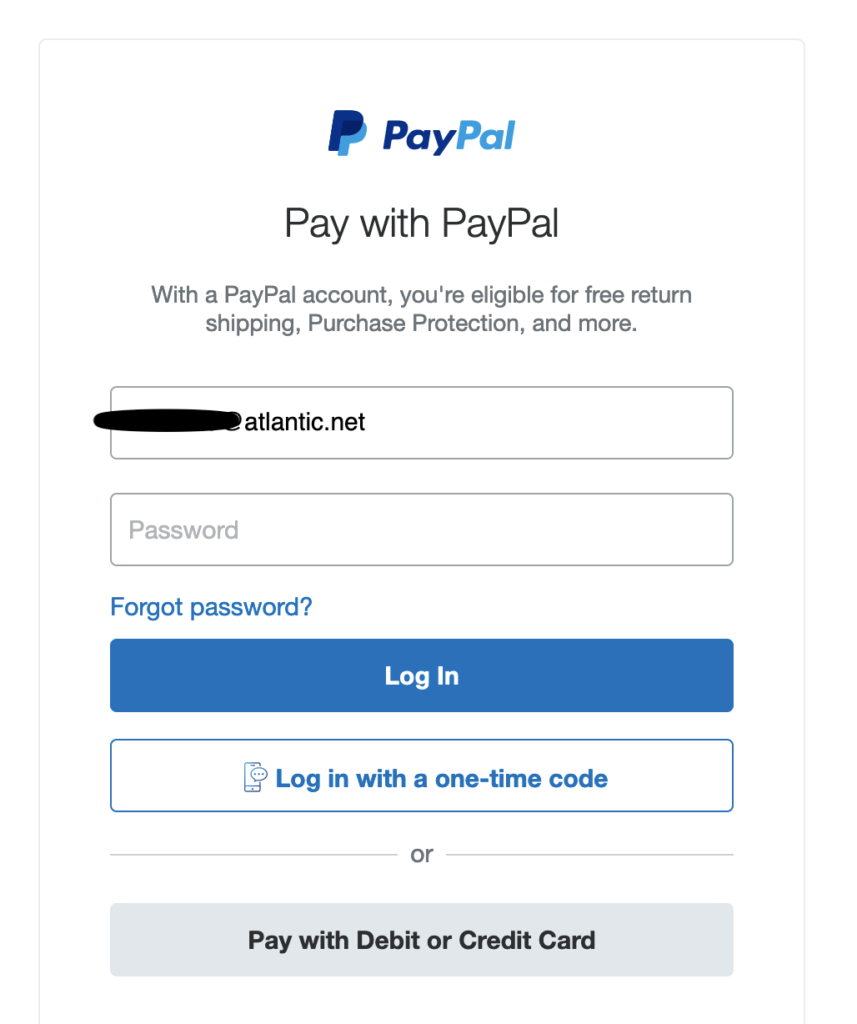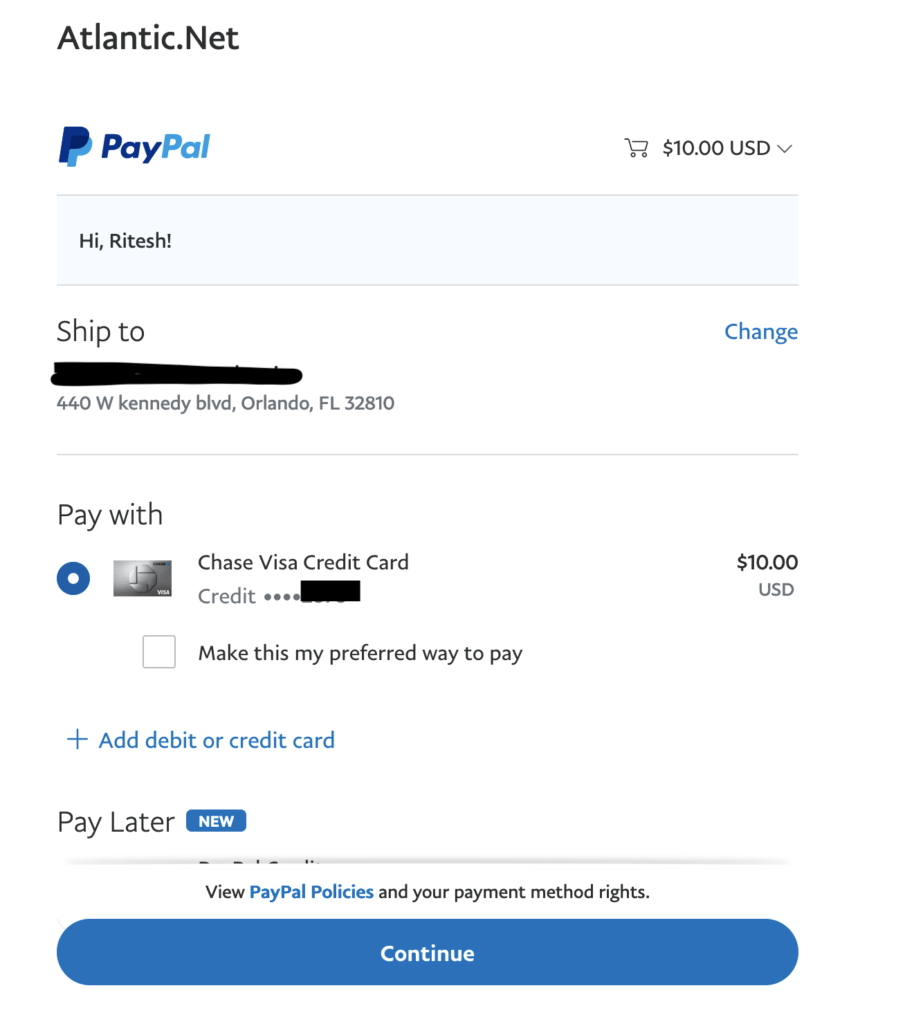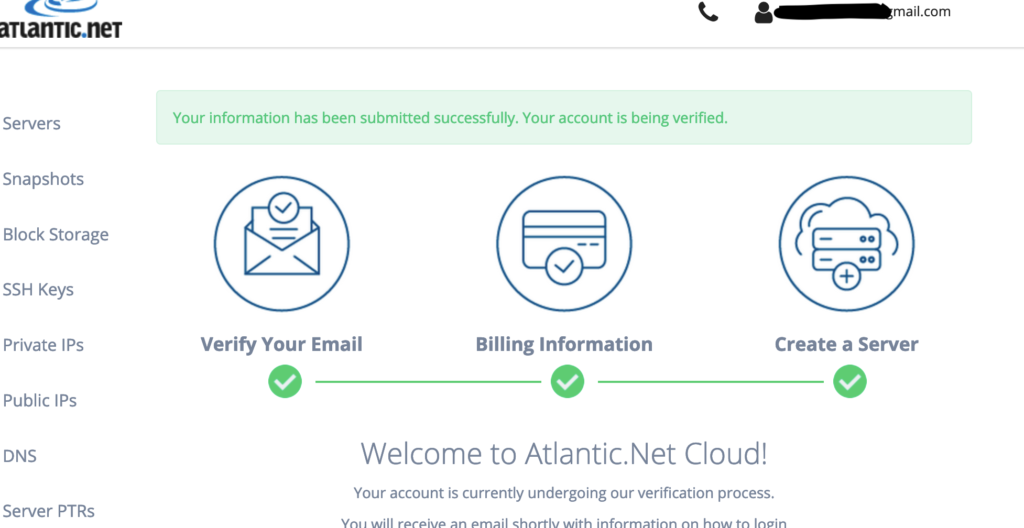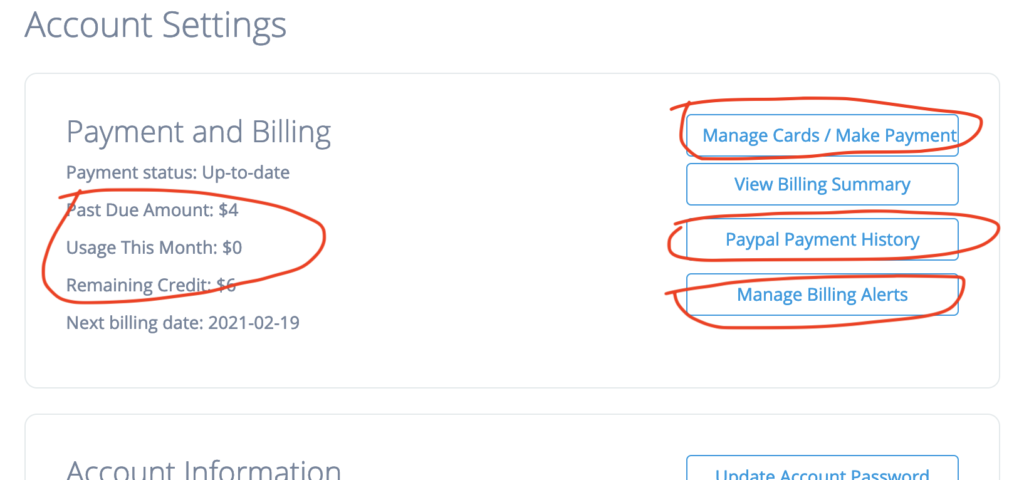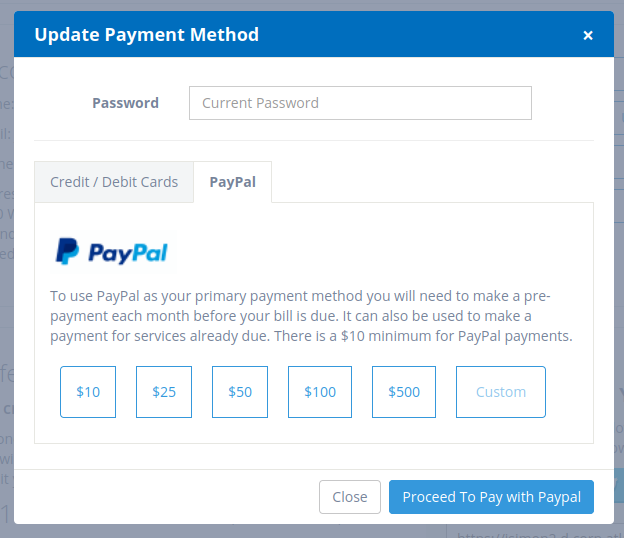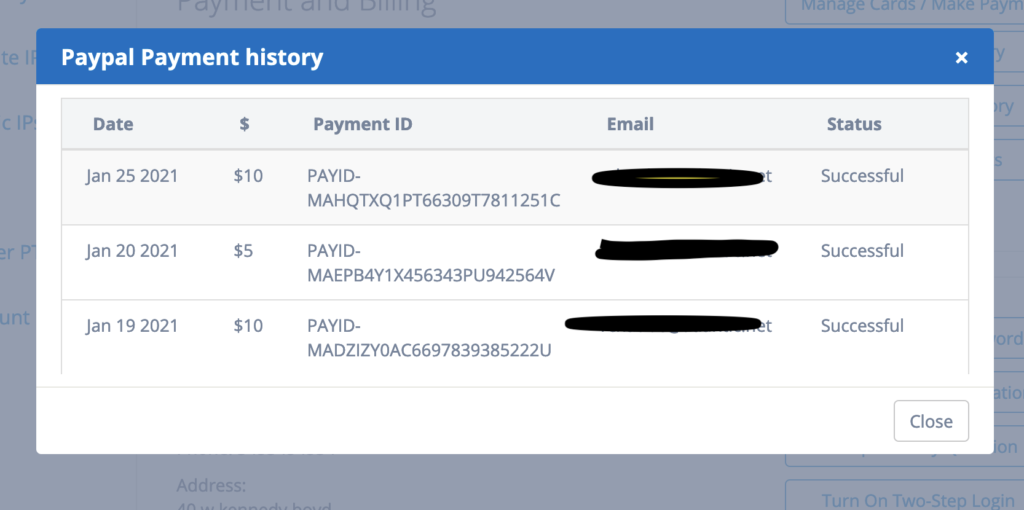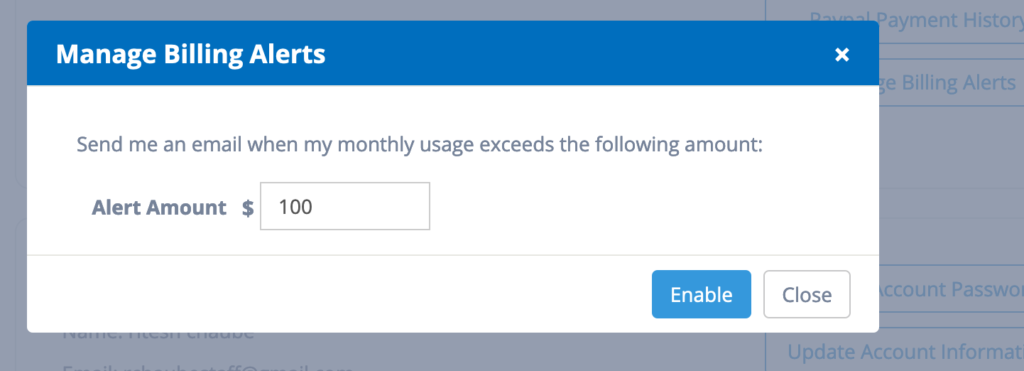Paying With PayPal
February 16, 2021 by Richard Bailey ( 173 ) under VPS Hosting
0 Comments
Introduction
Based on feedback we have received and to better serve our ever-growing customer base, we have introduced the ability for our customers to pay with PayPal.
While paying online securely with credit/debit cards is commonplace, you can now enjoy paying with PayPal if you don’t want to pay with a credit/debit card, or simply prefer to pay in advance for your services.
You can choose PayPal as a form of payment during or after signing up with Atlantic.Net. When you choose PayPal, you prepay an amount of your choosing which will be applied to your Atlantic.Net account as an ‘account credit’. This account credit will then be applied to the invoices generated on your customer account. If the account credit is not sufficient to cover the total of your outstanding invoice, our systems will check if you also have a credit or debit card on file. If you do, the card will be charged for the remaining outstanding amount.
You can view your remaining available credit on the Account page inside the Cloud Portal. Additionally, we will notify you if your account credit falls below 20% of what you deposited to give you an opportunity to add funds to your account before you have exhausted your remaining credit.
What you will learn in this guide
How do I signup using PayPal as a method of payment?
How do I use PayPal after signing up to add funds to my account?
How do I signup using PayPal as a method of payment?
You can choose PayPal as a form of payment during the second step of signup where you are requested to provide ‘Billing information’.
You can choose the desired amount to preload ranging from $10 to $500 in the following set of choices: $10, $25, $50, $100, or $500. Additionally, you can choose to enter a custom amount.
Once you submit the information on ‘Billing Information’ page, you will be taken to the PayPal website to complete the payment. If you are not already logged into PayPal in your browser, you will be prompted to log into PayPal first. Note that you can use a PayPal account registered with a different email address than the one you are using to create your account with Atlantic.Net.
Once you log into PayPal, you will be requested to confirm the PayPal transaction.
After you confirm the PayPal transaction, you will be brought back to the Atlantic.Net Cloud Signup page and you will see the confirmation that your account is currently undergoing verification.
How do I use PayPal after signing up to add funds to my account?
Head over to your Atlantic.Net Control Panel at https://cloud.atlantic.net/?page=userlogin, login and then click on your email address in the top right and then click on ‘Account’. This will bring you to the Account Info page. This page will help you use PayPal with your account as well as show you important information about your usage, the amount past due (if any), the amount of credit you have with us and how much of your credit has been used up based on your usage since the last statement. You can easily add a credit or debit card as a second form of payment even if you have chosen to use PayPal.
You can click on the ‘Manage Cards / Make Payment’ button to bring up options that will allow you to update/view the credit/debit card you have on file with us or choose PayPal and the amount you wish to add to your account. If you choose PayPal, you can pick from the preset amounts to add or enter a custom amount you wish to add to your account, then click ‘Proceed to Pay with PayPal’. You will be taken to the PayPal website to complete the transaction. Once you complete the transaction, you will be sent back to the ‘Account Info’ page with the new credit correctly reflected.
You can view your PayPal history by clicking on the ‘PayPal Payment History’ button.
Since PayPal is a prepaid type payment, a convenient feature called ‘Manage Billing Alerts’ is available to help you stay informed if your Atlantic.Net usage for the current billing cycle exceeds a chosen threshold.
FAQ
My PayPal account email address is different from my the email address I used to signup at Atlantic.Net. Can I still use that PayPal email address to pay for my services?
Yes. Your PayPal account email address that you use to pay for your services can be different from the email address you used to signup up with Atlantic.Net
What is the minimum amount I can deposit into my account using PayPal?
$10.
Can I use multiple PayPal accounts to pay for my services?
Yes. Feel free to use as many accounts as you like. However, only one account can be used per transaction.
Get a $250 Credit and Access to Our Free Tier!
Free Tier includes:
G3.2GB Cloud VPS a Free to Use for One Year
50 GB of Block Storage Free to Use for One Year
50 GB of Snapshots Free to Use for One Year