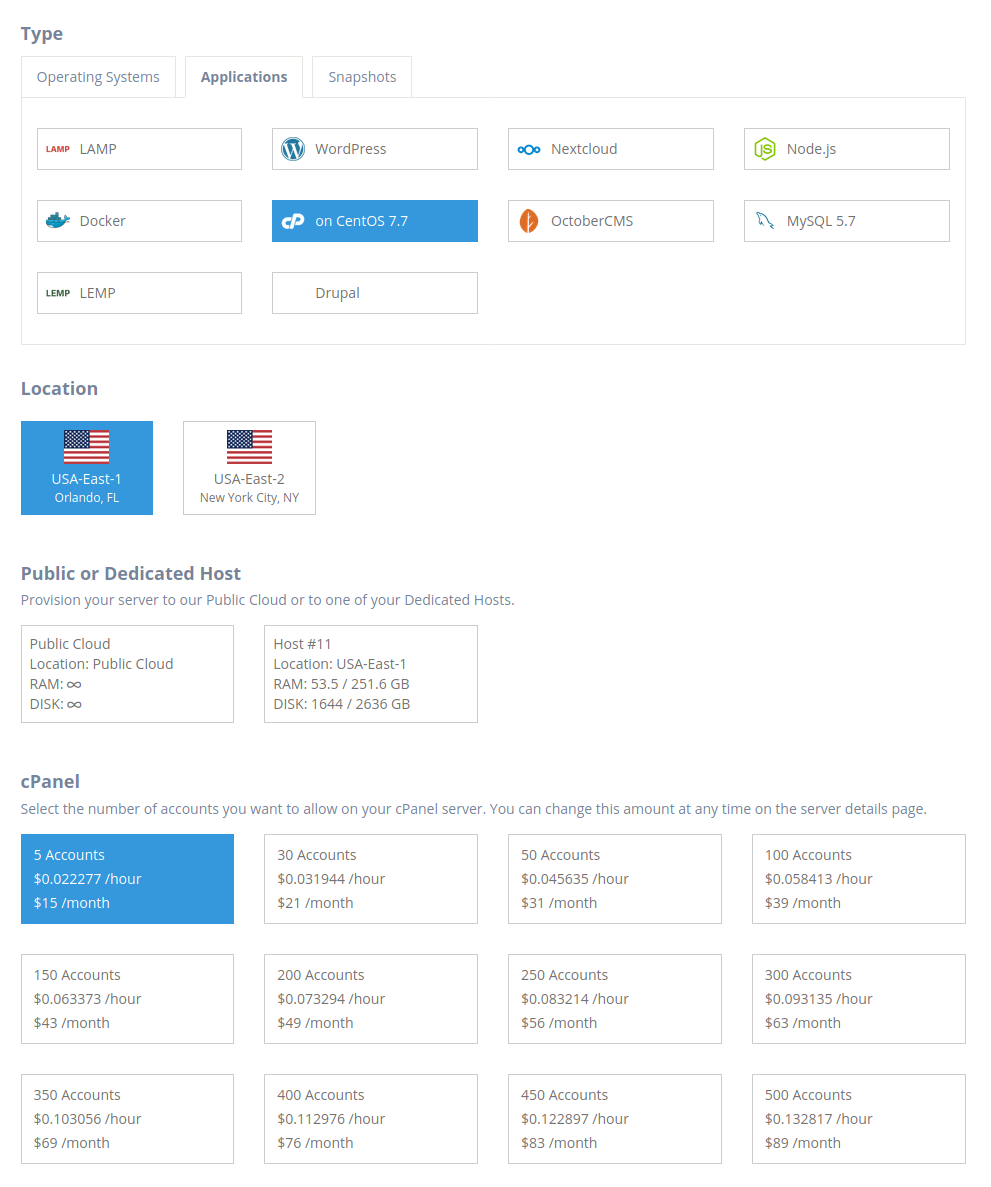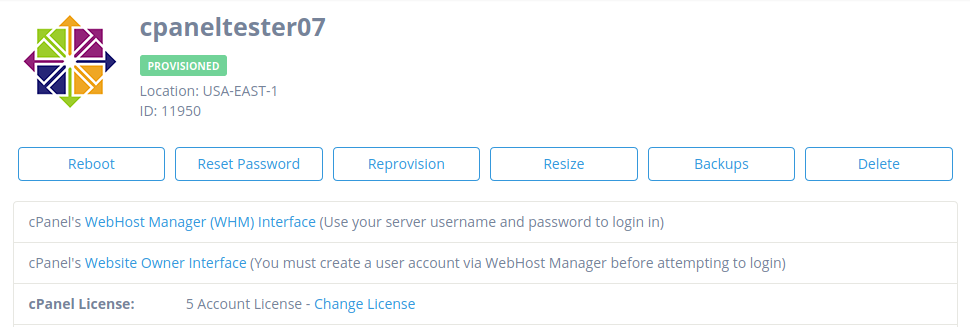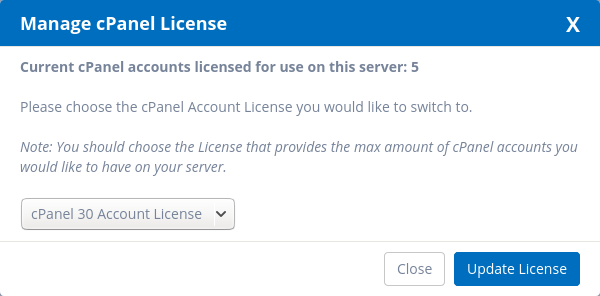Managing cPanel Licenses
March 11, 2020 by Josh Simon ( 10 ) under VPS Hosting
0 Comments
Introduction
cPanel has updated their licensing structure for cPanel licenses and no longer offers an unlimited account license. Instead, they now offer tiers of cPanel licenses based on the number of accounts a cPanel server is configured to use.
We have updated our cPanel one-click app offering to allow a customer to choose the license count appropriate for their needs during provisioning/reprovsioning and switch to a different account license level as they wish.
What you will learn in this guide
How do I choose a cPanel license when creating a new server or reprovisioning an existing server?
How do I view the cPanel license for an existing server?
How do I update the cPanel license for an existing server?
How will the cPanel licenses be reflected on my billing summary?
How do I choose a cPanel license when creating a new server or reprovisioning an exiting server?
When you choose to provision/reprovision to a cPanel one-click app, you will be presented with a selection choice of the number of accounts you wish to have on your server. Once you select the the number of accounts, you will proceed with the server creation. You’ll notice that with this change the license price for cPanel is separate from the server price.
How do I view the cPanel license for an existing server?
You can view the existing cPanel license amount associated with your server from the Server Details page in the Cloud Portal
How do I update the cPanel license for an existing server?
You can update the cPanel license for your server from the Server Details page in the Cloud Portal by clicking on the “Change License” link next to “cPanel License”. Once clicked, you will be presented with a modal that restates your current cPanel account license amount and be provided with the option to update to a new cPanel account license amount.
How will the cPanel licenses be reflected on my billing summary?
You will see a separate license price for your cPanel account licenses in the cloud portal when creating or reprovisioning a server and on your billing summary page.
Example:
If you have a G2.1GB Cloud Server that is priced at $10.00 per month with a 5 account cPanel license that is priced at $14.97 per month, you will see the cost of your Cloud Server as $10.00 per month and a separate cost of $14.97 per month for the cPanel licensing on your billing summary page.
Get a $250 Credit and Access to Our Free Tier!
Free Tier includes:
G3.2GB Cloud VPS a Free to Use for One Year
50 GB of Block Storage Free to Use for One Year
50 GB of Snapshots Free to Use for One Year