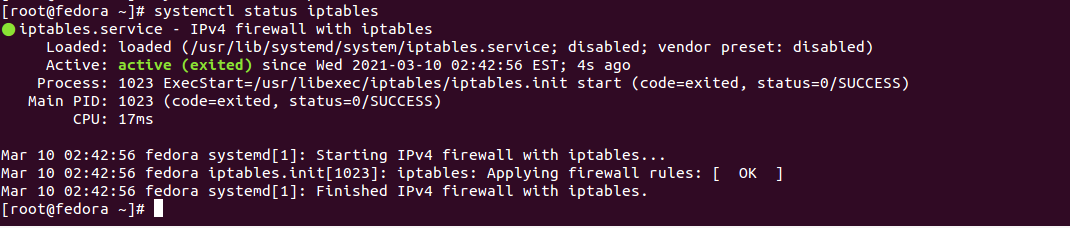How to use IPTables Instead of firewalld for Fedora 30-31-32
February 5, 2015 by Michael Douse ( 7 ) under VPS Hosting
0 Comments
Verified and Tested 03/10/21
Introduction
As of Fedora 18, the iptables service has been replaced by firewalld. For those that prefer managing static firewall rules with iptables, follow these steps to revert back to iptables.
In This Article
Using IPTables instead of firewalld
Disable firewalld and stop the service with the following commands:
systemctl disable firewalld
systemctl stop firewalld
Now install the iptables-services package:
dnf install iptables-services -y
Enable iptables and start the service:
touch /etc/sysconfig/iptables
systemctl start iptables
systemctl enable iptables
Check to make sure iptables is now running:
systemctl status iptables
Your output should look like this:
You’re finished! Now start adding your rules to the /etc/sysconfig/iptables file.
Thank you for reading! Check out some of the related articles here or below and thanks for trying our reliable VPS hosting solutions at Atlantic.Net.
Get a $250 Credit and Access to Our Free Tier!
Free Tier includes:
G3.2GB Cloud VPS a Free to Use for One Year
50 GB of Block Storage Free to Use for One Year
50 GB of Snapshots Free to Use for One Year