Predicting mobile phone prices is an interesting machine learning task with real-world applications, such as helping buyers, sellers, and e-commerce platforms estimate fair market value based on device specifications. Instead of manually comparing phone features and market rates, we can train a machine learning model to analyze patterns in the data and predict prices automatically.
In this guide, we’ll build a mobile phone price prediction system using Python, XGBoost, and Flask on an Ubuntu 24.04 GPU server.
Prerequisites
- An Ubuntu 24.04 server with an NVIDIA GPU.
- A non-root user or a user with sudo privileges.
- NVIDIA drivers are installed on your server.
Step 1: Prepare the Server Environment
Before we can start building and deploying our mobile phone price prediction system, we need to set up a working Python environment on our Ubuntu 24.04 GPU server.
1. We’ll start by installing Python, pip, and essential build tools.
apt install -y python3 python3-pip python3-venv git build-essential2. Create and activate a virtual environment.
python3 -m venv mobile-predict-env
source mobile-predict-env/bin/activate3. It’s a good idea to make sure pip is updated before installing libraries.
pip install --upgrade pip4. Finally, install all the Python libraries needed for this project, including Flask for the web server, pandas and numpy for data processing, scikit-learn and XGBoost for machine learning, and matplotlib and seaborn for visualization.
pip install flask pandas numpy matplotlib seaborn scikit-learn xgboostStep 2: Download the Dataset
Now that your environment is ready, it’s time to get the dataset onto the server so we can train our machine learning model.
1. First, download the mobile dataset from Kaggle on your local machine.
2. Use scp to upload the dataset from your local machine to the server.
scp Downloads/mobile.csv root@your-server-ip:/root/This will upload mobile.csv directly to the /root/ directory on your server.
Step 3: Build the Machine Learning Model
With the dataset now on your server, we can create a Python script that prepares the data, engineers useful features, and trains a machine learning model to predict mobile phone prices.
1. Create model.py.
nano model.pyAdd the following code:
# model.py
import pandas as pd
import numpy as np
import re
from sklearn.model_selection import train_test_split
from sklearn.pipeline import Pipeline
from sklearn.preprocessing import OneHotEncoder, StandardScaler
from sklearn.compose import ColumnTransformer
from sklearn.impute import SimpleImputer
from sklearn.linear_model import LinearRegression
import xgboost as xgb
class PricePredictor:
def __init__(self, csv_path='mobile.csv'):
self.df = pd.read_csv(csv_path)
self.model = None
self.preprocessor = None
self.prepare_data()
self.train_model()
def prepare_data(self):
df = self.df
df.fillna('Unknown', inplace=True)
# Handle outliers for Spec Score
q1 = np.percentile(df['Spec Score'], 25)
q3 = np.percentile(df['Spec Score'], 75)
iqr = q3 - q1
lower_bound = q1 - 1.5 * iqr
df['Spec Score'] = np.where(df['Spec Score'] < lower_bound, lower_bound, df['Spec Score'])
# Feature engineering
df['Battery_mAh'] = df['battery'].apply(lambda x: self.extract_value(x, r'(\d+)\s*mAh'))
df['Display_Inches'] = df['display'].apply(lambda x: self.extract_value(x, r'(\d+\.?\d*)\s*(?:inch|inches|")'))
df['Camera_MP'] = df['camera'].apply(lambda x: self.extract_value(x, r'(\d+)\s*MP'))
df_storage = df['storage'].apply(self.extract_ram_rom)
df = pd.concat([df, df_storage], axis=1)
df['Processor_Brand'] = df['processor'].apply(self.extract_processor_brand)
df['Version_Main'] = df['version'].apply(self.extract_version_main)
# FIX: Replace inplace fillna with safe assignment
for col in ['Battery_mAh', 'Display_Inches', 'Camera_MP', 'RAM_GB', 'Internal_Storage_GB']:
df[col] = df[col].fillna(0)
self.df = df
self.numerical_features = ['Spec Score', 'rating', 'Battery_mAh', 'Display_Inches', 'Camera_MP', 'RAM_GB', 'Internal_Storage_GB']
self.cat_features = ['tag', 'sim', 'memoryExternal', 'Processor_Brand', 'Version_Main']
self.target = 'price'
def extract_value(self, text, pattern):
match = re.search(pattern, text, re.IGNORECASE)
return float(match.group(1)) if match else np.nan
def extract_ram_rom(self, text):
text = str(text).lower()
ram, rom = np.nan, np.nan
ram_match = re.search(r'(\d+)\s*gb\s*ram', text)
if ram_match:
ram = int(ram_match.group(1))
rom_match = re.search(r'(\d+)\s*gb\s*(inbuilt|storage)?', text)
if rom_match:
rom = int(rom_match.group(1))
return pd.Series({'RAM_GB': ram, 'Internal_Storage_GB': rom})
def extract_processor_brand(self, text):
text = str(text).lower()
if 'snapdragon' in text: return 'Snapdragon'
elif 'dimensity' in text: return 'Dimensity'
elif 'helio' in text: return 'Helio'
elif 'exynos' in text: return 'Exynos'
elif 'a series' in text or 'apple' in text: return 'Apple A Series'
elif 'kirin' in text: return 'Kirin'
elif 'unisoc' in text: return 'Unisoc'
else: return 'Other'
def extract_version_main(self, text):
text = str(text).lower()
match = re.search(r'android\s*(\d+)', text)
if match:
return f"Android {match.group(1)}"
return 'Other'
def train_model(self):
df = self.df
X = df[self.numerical_features + self.cat_features]
y = pd.to_numeric(df[self.target], errors='coerce')
X_train, X_test, y_train, y_test = train_test_split(X, y, test_size=0.2, random_state=42)
num_pipeline = Pipeline([
('imputer', SimpleImputer(strategy='median')),
('scaler', StandardScaler())
])
cat_pipeline = Pipeline([
('imputer', SimpleImputer(strategy='most_frequent')),
('encoder', OneHotEncoder(handle_unknown='ignore'))
])
self.preprocessor = ColumnTransformer([
('num', num_pipeline, self.numerical_features),
('cat', cat_pipeline, self.cat_features)
])
pipeline = Pipeline([
('preprocessor', self.preprocessor),
('regressor', xgb.XGBRegressor(random_state=42))
])
pipeline.fit(X_train, y_train)
self.model = pipeline
def predict(self, input_data):
df_input = pd.DataFrame([input_data])
pred_price = self.model.predict(df_input)[0]
return round(pred_price, 2)This script will perform the following tasks:
- Load the dataset (mobile.csv)
- Handle missing values and outliers
- Extract numerical features from text fields (like battery or display)
- Encode categorical variables
- Train a regression model using XGBoost
- Provide a prediction method for future use
Step 4: Build the Web Application with Flask
Now that we have a trained machine learning model, it’s time to build a simple web interface that allows users to input mobile phone specifications and receive an instant price prediction.
1. Create app.py.
nano app.pyAdd the following code.
# app.py
from flask import Flask, render_template, request
from model import PricePredictor
import pandas as pd
app = Flask(__name__)
predictor = PricePredictor('mobile.csv')
@app.route('/', methods=['GET', 'POST'])
def index():
predicted_price = None
if request.method == 'POST':
input_data = {
'Spec Score': float(request.form['spec_score']),
'rating': float(request.form['rating']),
'Battery_mAh': float(request.form['battery']),
'Display_Inches': float(request.form['display']),
'Camera_MP': float(request.form['camera']),
'RAM_GB': float(request.form['ram']),
'Internal_Storage_GB': float(request.form['rom']),
'tag': request.form['tag'],
'sim': request.form['sim'],
'memoryExternal': request.form['memory_external'],
'Processor_Brand': request.form['processor_brand'],
'Version_Main': request.form['version_main']
}
predicted_price = predictor.predict(input_data)
return render_template('index.html', predicted_price=predicted_price)
if __name__ == '__main__':
app.run(host='0.0.0.0', port=5000, debug=True)2. Flask looks for HTML templates in a folder called templates. Let’s create it.
mkdir templates3. Now create the HTML file inside the templates folder.
nano templates/index.htmlAdd the following code.
<!DOCTYPE html>
<html lang="en">
<head>
<meta charset="UTF-8">
<title>Mobile Price Predictor</title>
</head>
<body>
<h1>📱 Mobile Phone Price Prediction</h1>
<form method="post">
Spec Score: <input type="text" name="spec_score"><br>
Rating: <input type="text" name="rating"><br>
Battery mAh: <input type="text" name="battery"><br>
Display Inches: <input type="text" name="display"><br>
Camera MP: <input type="text" name="camera"><br>
RAM GB: <input type="text" name="ram"><br>
ROM GB: <input type="text" name="rom"><br>
Tag: <input type="text" name="tag"><br>
SIM: <input type="text" name="sim"><br>
Memory External: <input type="text" name="memory_external"><br>
Processor Brand: <input type="text" name="processor_brand"><br>
Version Main: <input type="text" name="version_main"><br>
<input type="submit" value="Predict Price">
</form>
{% if predicted_price %}
<h2>💸 Predicted Price: ₹{{ predicted_price }}</h2>
{% endif %}
</body>
</html>Step 5: Run the Application
1. With your Flask app and HTML template set up, you’re now ready to run the application and start serving predictions.
python3 app.pyBy default, this will start the Flask server on port 5000 and listen on all network interfaces (0.0.0.0), making it accessible from your browser.
2. Open your web browser and access the Flask app using the URL http://your-server-ip:5000. You should see a simple web form asking you to enter various specifications (like RAM, battery capacity, display size, etc.) for a mobile phone.
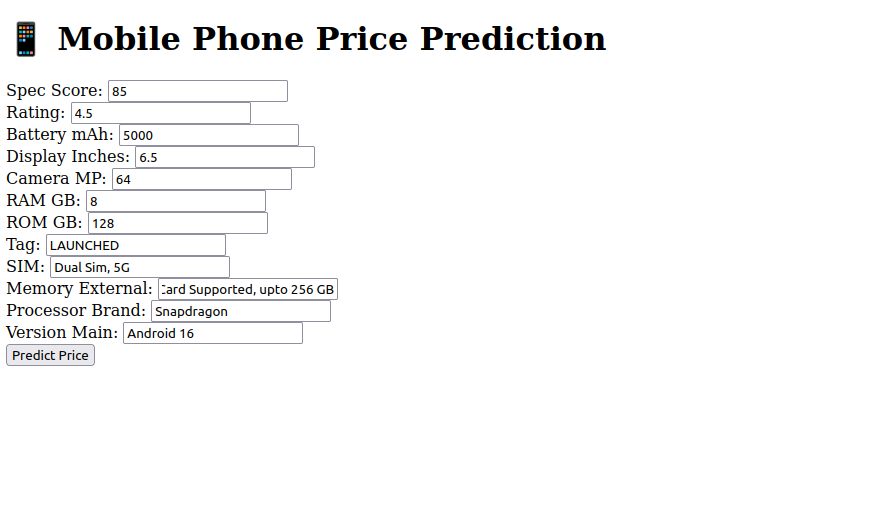
3. Once you fill out the form, click on Predict Price. The trained XGBoost regression model processes the input and returns a predicted mobile phone price, which is displayed right on the page.
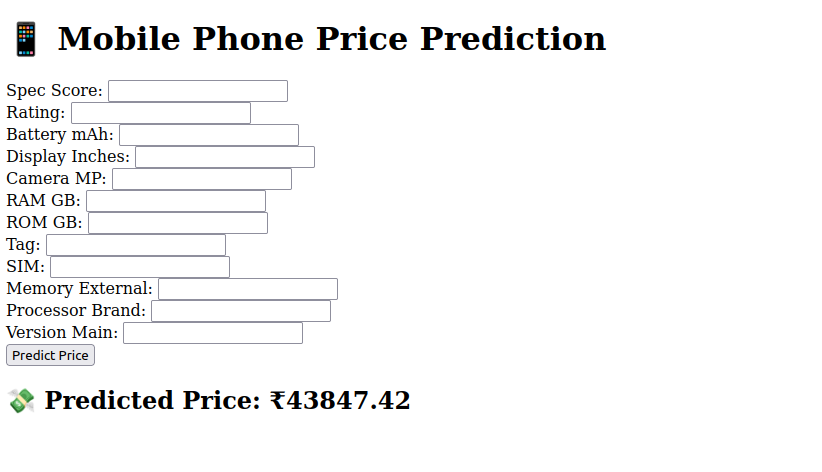
Conclusion
In this article, we built a complete mobile phone price prediction system from scratch using Python, XGBoost, and Flask on an Ubuntu 24.04 GPU server. We prepared the server environment, downloaded and processed a real-world dataset, trained a regression model, and deployed a user-friendly web interface for real-time predictions.