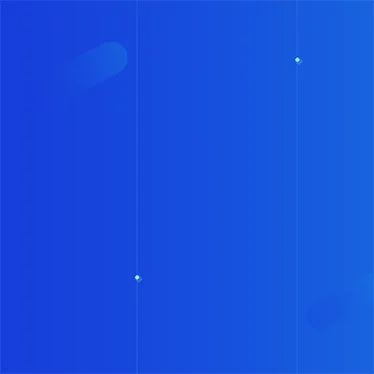
How to Deploy ComfyUI on and Atlantic.Net GPU Server
December 12, 2024 by Hitesh Jethva
ComfyUI is a versatile and user-friendly web interface […]
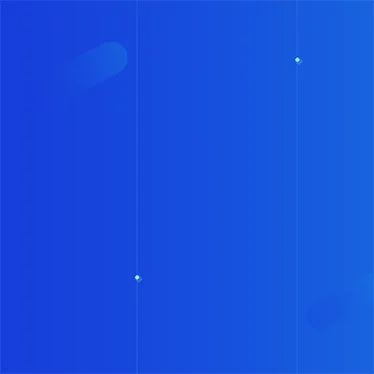
How to Extract Tables from Images on an Atlantic.Net GPU Server
December 11, 2024 by Hitesh Jethva
Extracting tables from images is a common requirement […]
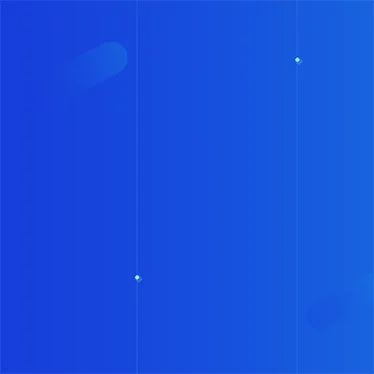
How to Install and Use Jupyter Notebook on a Atlantic Cloud GPU Server
December 10, 2024 by Hitesh Jethva
Jupyter Notebook is an open-source, interactive computing environment […]
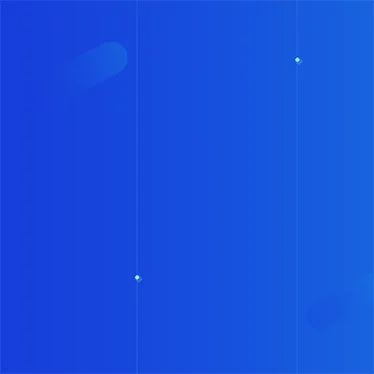
Setting Up Your Deep Learning Environment on Atlantic.Net GPU Server
December 9, 2024 by Hitesh Jethva
Deep learning has revolutionized industries like healthcare, finance, […]
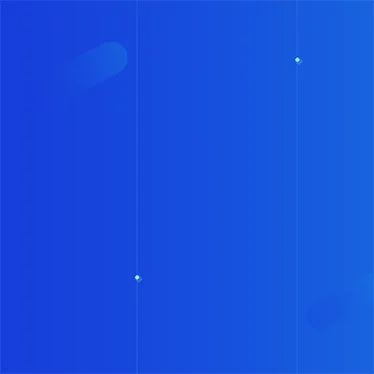
How to Install K3s with NVIDIA GPU Operator on Ubuntu 22.04
December 6, 2024 by Hitesh Jethva
K3s is a lightweight Kubernetes distribution designed for […]
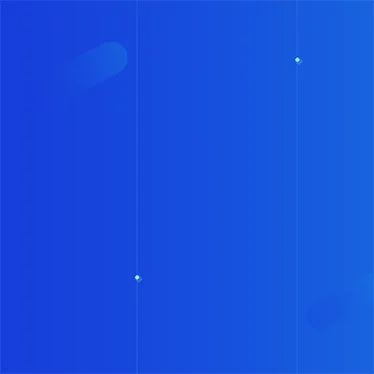
How to Install NVIDIA cuDNN on Atlantic.Net GPU Server
December 5, 2024 by Hitesh Jethva
The NVIDIA CUDA Deep Neural Network library (cuDNN) […]
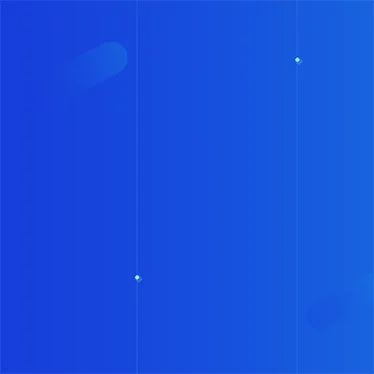
How to Install NVIDIA CUDA Toolkit on Atlantic.Net GPU Server
December 4, 2024 by Hitesh Jethva
The NVIDIA CUDA Toolkit is a powerful development […]
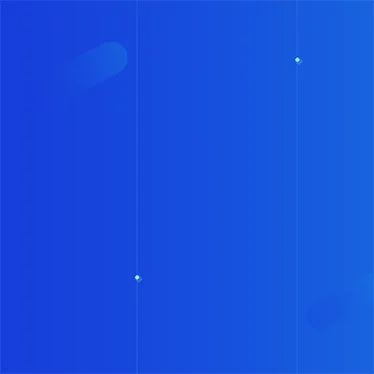
How to Use curl with a Specific Interface
December 3, 2024 by Hitesh Jethva
The curl command is one of the most […]
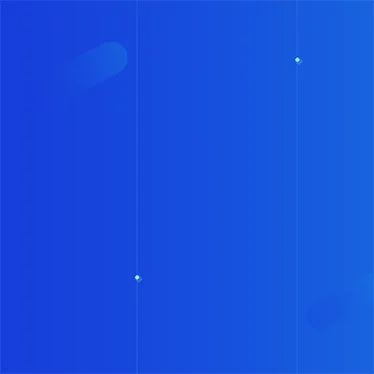
How to Use the Linux chage Command Guide with Examples
December 2, 2024 by Hitesh Jethva
The chage command in Linux is used to […]
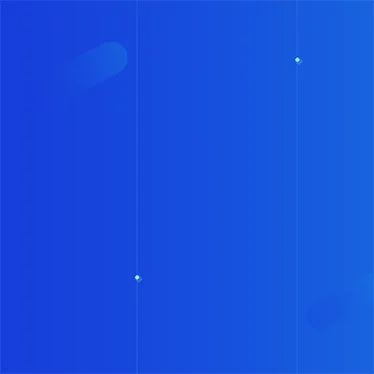
Advantages of GPU Dedicated Hosting
November 27, 2024 by Robert Agar
Finding the right foundation for your company’s advanced […]
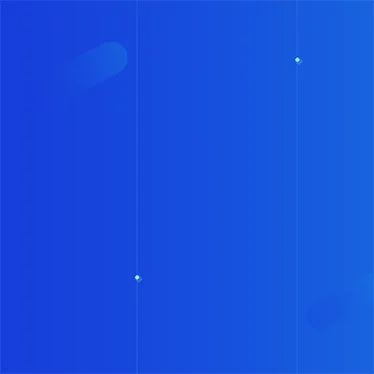
Why Is the Default Stack Size Huge in Linux?
November 26, 2024 by Hitesh Jethva
The stack is an important component in the […]
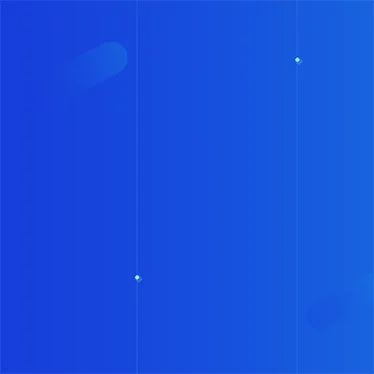
How to Use the Linux sftp Command Guide with Examples
November 25, 2024 by Hitesh Jethva
SFTP, or Secure File Transfer Protocol, is a […]
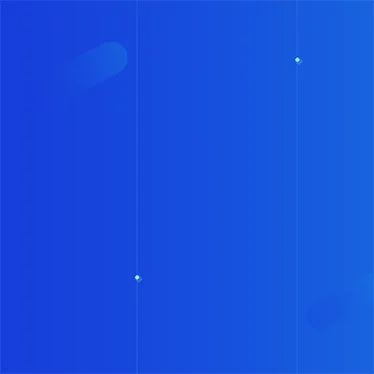
How to Mount Remote Directory in Linux Using SSHFS
November 22, 2024 by Hitesh Jethva
SSHFS is a user-space filesystem client that enables […]
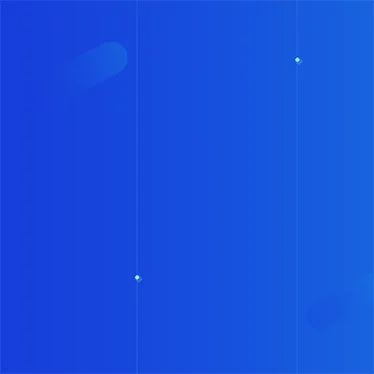
How to Run a Command Before User Logs In
November 21, 2024 by Hitesh Jethva
In many scenarios, you need to run specific […]
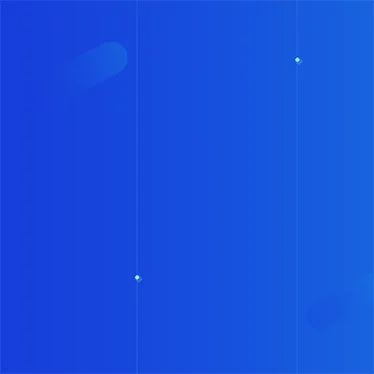
How to Compare ZIP Files in Linux Shell
November 20, 2024 by Hitesh Jethva
When managing compressed files in Linux, it is […]
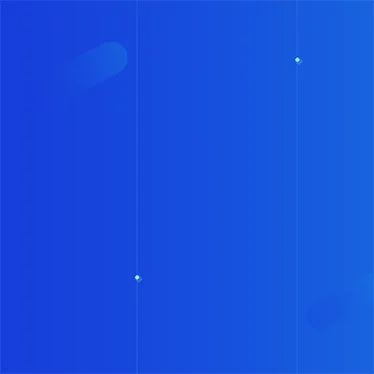
How to Create a Weaviate Vector Database, Import Data, and Search on the Atlantic.Net Cloud Platform: A Step-by-Step Guide
November 15, 2024 by Richard Bailey
This guide outlines the process of setting up […]
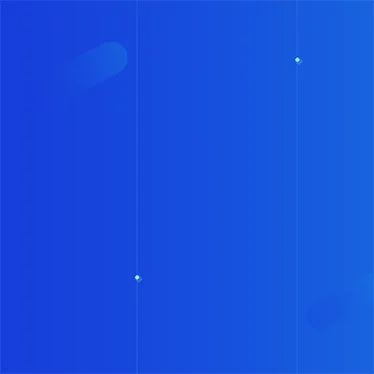
What Is VPS: 2024 Buyer’s Guide and Expert Tips
October 30, 2024 by Gilad David Maayan
What Is a VPS? A virtual private server […]
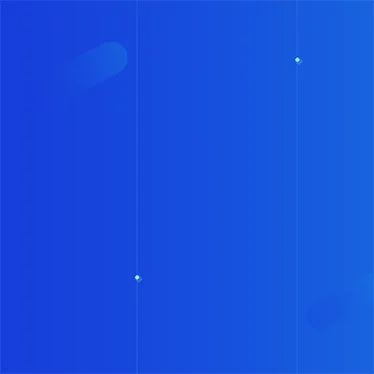
API Security in a HIPAA Compliant Environment
October 29, 2024 by Gilad David Maayan
What Is API Security? API security is the […]
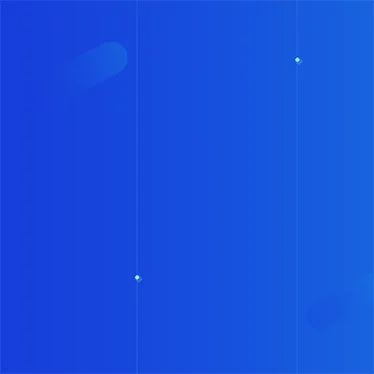
VMware vs. Nutanix: Which Is Preferred in HIPAA Compliant Environments?
October 28, 2024 by Gilad David Maayan
What Is VMware? VMware is a provider of […]
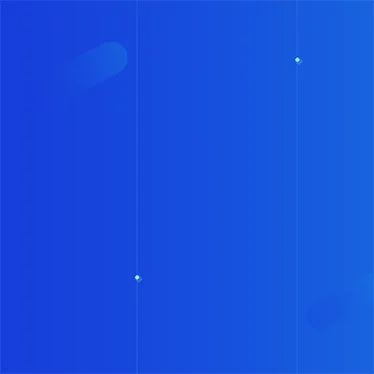
Using Zilliz with Jupyter Notebooks on Ubuntu
October 27, 2024 by Richard Bailey
Prerequisites Ubuntu 22.04: I will be using Ubuntu […]
