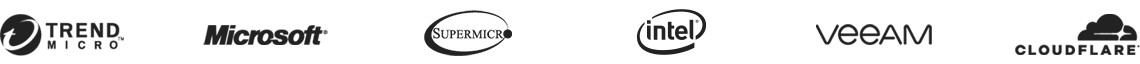Making WordPress HIPAA-Compliant
Why is HIPAA compliance needed? Organizations in healthcare and their service providers want
to avoid federal fines but also want to generally prevent their systems from being
compromised. Healthcare data breaches have been consistently increasing over the last ten
years, so now it is even more critical to pay attention to defenses for your protected
health information (PHI) – particularly the electronic protected health information (ePHI)
safeguarded within data environments, including with your web host.
If you are a healthcare company or otherwise interact with individuals’ ePHI, your first
consideration should always be verifying that the system is HIPAA-compliant. For instance, a
HIPAA-compliant hosting company has all the necessary protections in place to meet and
exceed the parameters of the HIPAA Security Rule (fully managed firewall, encrypted VPN,
encrypted backup, log management system, intrusion prevention service, etc.), as indicated
by certifications such as auditing to show compliance with the American Institute of CPA’s
SOC 2 or SOC 3. To understand HIPAA compliance further, read A Beginner’s HIPAA Compliance Guide.
Start with Risk Analysis
While having the right host is critical, you need more than HIPAA-compliant
hosting services in order to protect yourself from violation. The preliminary step is a
risk analysis. A risk analysis is key because it gives you two basic positive outcomes: You
should get assurance that the system you are using to serve your HIPAA-compliant WordPress
installation is able to properly safeguard the data. Plus, it is the first step to meeting the
HIPAA Security Rule, so you are taking an initial HIPAA compliance step by gathering that
knowledge.
Note that a risk analysis really is necessary and not optional if you want your WordPress
site to be HIPAA compliant. You cannot skip this step because you believe that you have no
risk, and it is not an aspect of your business that you can entirely entrust to a third
party – your organization is ultimately held liable. This process allows you to review the
current risks that are present to your system (and to develop the best strategy moving
forward). Once you have that risk analysis documentation in place, then you can focus on the
need to have a HIPAA-compliance program that is sustainable.
What is involved in a risk analysis to properly protect your WordPress hosting
environment from violating the HIPAA regulation?
You'll need to answer important questions about your environment, as indicated by Donna Grindle of HIPAA compliance training firm
Kardon Compliance:
- What is the purpose of the WordPress site?
- What groups of people need access?
- What types of ePHI will it be processing, storing, or transferring?
- Will the WordPress instance be publicly accessible, or is the system only for internal
purposes?
- What are the security controls that are in place to safeguard it?
- What are your policies and procedures to handle the security needs of its data?
- What are the nature of the threat landscape and any individual concerns?
- What are the chances that threats will be deployed and what are the potential impacts?
Five Technical Safeguards for Your HIPAA-Compliant WordPress & HIPAA-Compliant Hosting
Service
Once you have answered the questions of a risk analysis, it is time to think in terms of the
controls you want to implement on your HIPAA WordPress site. You will be able to meet the
requirements set by the Health and Human Services Department (HHS) through either the
standard system, immediately available plugins, or custom tools. From a broad perspective,
your HIPAA-compliant web hosting environment should meet five key control requirements – all
of them described by the Security Rule’s language on technical safeguards.
First, your HIPAA-compliant environment will need access controls. A covered
entity or business associate needs to put physical security controls, technologies, and systems
into place. You can achieve that through WordPress via a combination of security configurations
and plugins. You can take the standard installation and modify user roles, making sure that
permissions work for administrators, the public, and staff. Keep in mind, though, that the
standard authorization capabilities within WordPress are relatively basic. You might have to get
a plugin to disable a content type or module when users have not been authorized. For instance,
you need a plugin to allow users to edit content, while not giving them access to the ePHI data
that is within calendar registrations.
Second, as a covered entity or business associate, you will need audit
controls. That means deploying computing equipment, programs, and processes to
monitor access and behavior within IT portals that contain ePHI.
Third, HIPAA-compliant WordPress hosting requires integrity controls. In
other words, you must make sure that data integrity is always maintained (i.e. that data is
not destroyed or unintentionally altered). Plus, there should be a mechanism installed that
can verify that alteration or destruction of data is not occurring.
A fourth key defense outlined within the Security Rules is person or entity
authentication. You can verify identities of users through various person or
entity authentication methods. At the bare minimum, a covered entity or business associate
will want to confirm the privileges and transmission device are valid.
Finally, a HIPAA-compliant organization has to build transmission security
into its environment. These methods protect against the possibility of compromise to the
ePHI that is flowing through the infrastructure.
WordPress with a HIPAA-Compliant Hosting Provider
When you think of all these controls, it becomes apparent that
a big piece of any HIPAA-compliant WordPress site is, in fact, the hosting
company. It is a much simpler and easier route than reinventing the wheel, as HIPAA
regulations can be complex. Before you can build HIPAA-compliant WordPress, you need a web host
that has the healthcare IT knowledge to set up a system that will truly protect you from a HIPAA
breach. At Atlantic.Net, our
healthcare
hosting is SOC 2 TYPE II and SOC 3 TYPE II certified and HIPAA audited, designed to
secure critical data and records, and HIPAA WordPress Installations. Reach out to us about our
HIPAA compliant WordPress hosting plans.