Multi-Factor Authentication Service
Verify and authenticate users’ identities before granting access to your server environment. Our simple and secure Multi-Factor Authentication Service is the easiest way for users to verify their identity before being granted access to your Linux (SSH) and Windows Servers (RDP).
What Is Multi-Factor Authentication Service (MFA Service)?
Multi-Factor Authentication Service (MFA Service) requires two or more methods (also referred to as factors) to verify your identity. These factors can include something you know - like a username and password, plus something you have - like a smartphone app to approve authentication requests.
Why Do I Need Multi-Factor Authentication Service (MFA Service)?
Multi-Factor Authentication Service (MFA Service) is one of the best ways to protect against remote attacks such as phishing, social engineering, weak or stolen credentials, and other attempts to take over or hijack your accounts.
By integrating Two-Factor Authentication Service with your Linux and/or Windows Servers, attackers are unable to access your accounts without also possessing your physical device (smartphone, etc.) needed to complete the second factor.
Did You Know?
- An employee or contractor is responsible for 2 out of 3 insider threat incidents.
- Negligence based insider threats cost on average $3.8 million per year.
- 52% of users re-use their password for multiple logins.
How Does the Multi-Factor Authentication Service work?
During the login process, a verification code will be required in addition to a user's username and password. This adds an extra layer of security to their account. Even if someone else obtains their password, it won't be enough for them to sign in with the compromised credentials.
Verification Methods
The verification code can be received by text message, phone call, or by using a simple authentication app on your smartphone. Verification codes can even be received when the user's phone has no cell signal.
Administrators can choose from one or more available methods to verify their users:
Atlantic.Net’s Managed Multi-Factor Authentication
Atlantic.Net provides top quality multi-factor authentication service in the form of a convenient single sign-on. Once cleared, the user gains access to enterprise files and applications; both on-premise and in the cloud.
Besides verifying the identity of each user, the system diagnoses the health of each device. By establishing the presence of vital security controls and checking for out-of-date software, the system can easily block high-risk or infected machines or devices.
Our verification process gives you control over enforcing stricter access policies, such as setting up gateways that require software updates to log in. This allows you to lower your vulnerabilities and minimize access to your confidential data by people, software, and hardware.