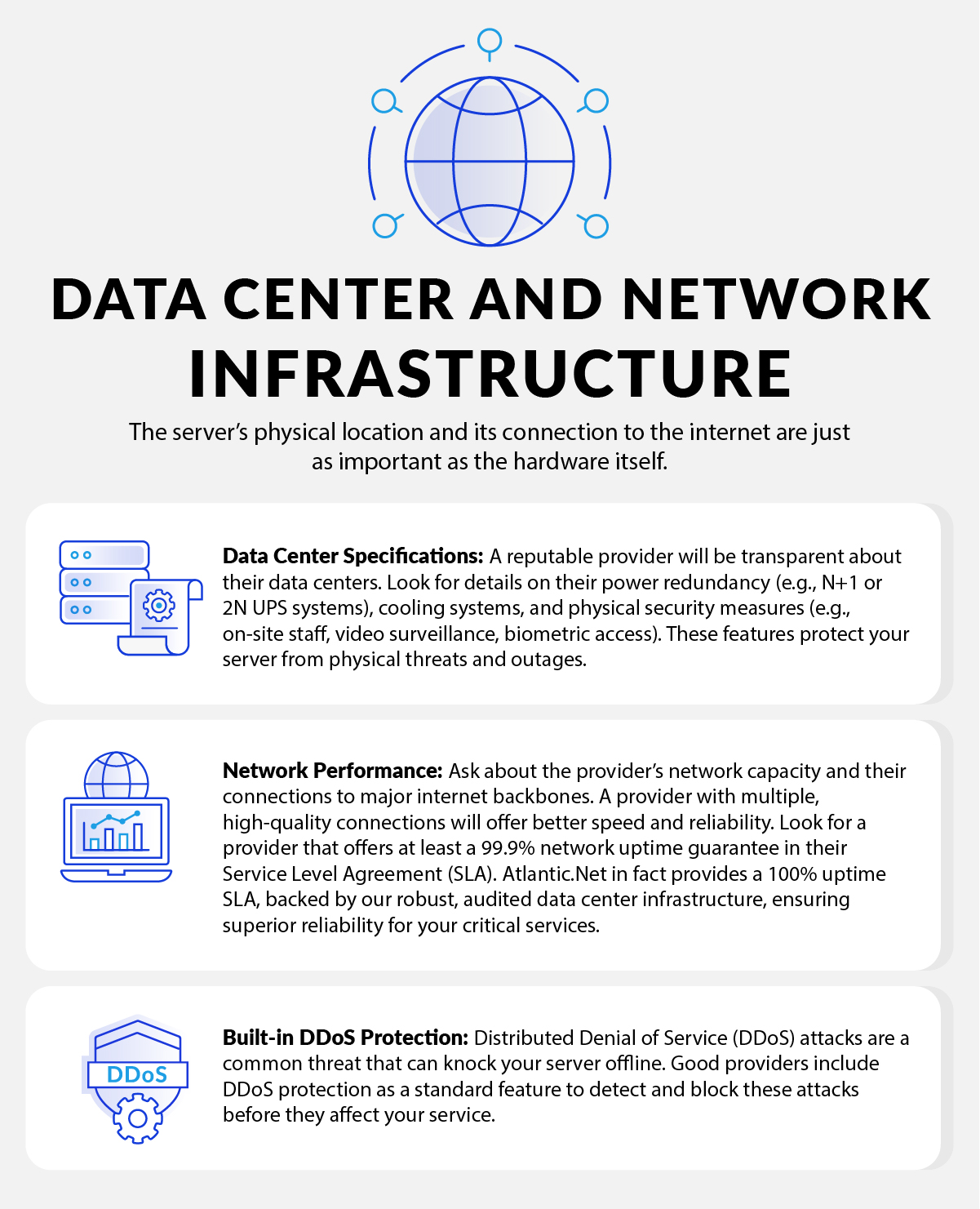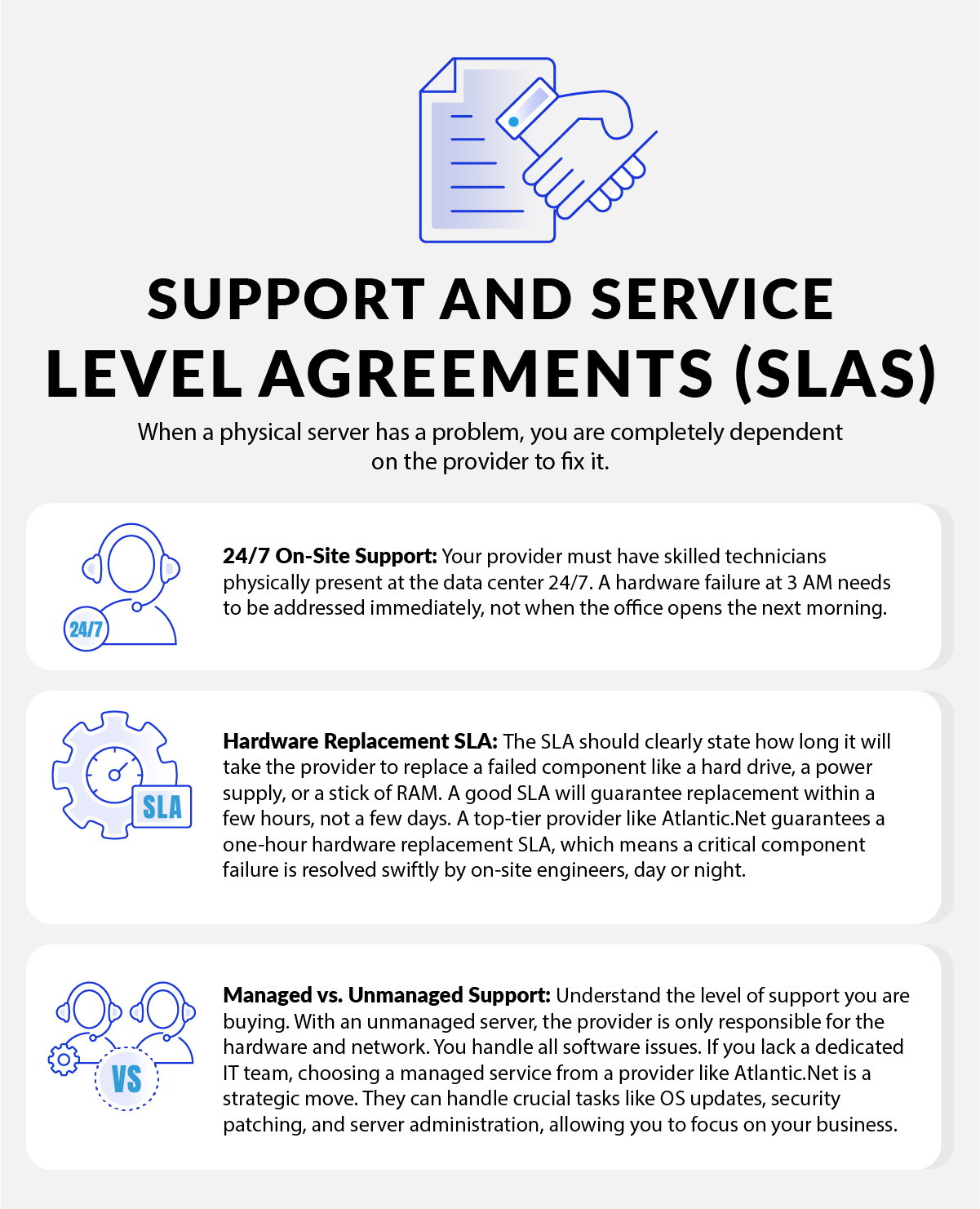Table of Contents
- Understanding Dedicated Hosting: What It Is and Who It's For
- What to Look for in a Dedicated Hosting Provider
- What to Buy: Server Hardware and Services
- Why You Should Use Dedicated Hosting
- The Good Points and Bad Points of Dedicated Hosting
- What to Decide Before You Buy
- Setting Yourself Up for Success
- Atlantic.Net vs. Hyper Scale Providers
- Questions for a Subject Matter Expert
The IT industry often feels overly focused on cloud hosting, so much so that it’s easy to overlook another type of powerful and dependable hosting solution: the dedicated server. While shared hosting is suitable for small projects and cloud hosting offers flexibility, dedicated hosting provides a level of performance, security, and control that is unmatched. It is the top-tier choice for businesses with demanding applications that require the full, undivided resources of a physical server.
A dedicated server is exactly what it says on the tin: a physical server that is entirely yours. You don’t share its CPU, RAM, or storage with any other customer. This eliminates the chance of suffering the “noisy neighbor” problem sometimes found on older shared or cloud environments, where another user’s activity can slow down your application. Dedicated hosting is a straightforward, powerful solution for serious business needs.
This guide is for business owners, IT managers, and developers who are considering a dedicated server. We will explain what it is, when you need one, what to look for in a provider, and what hardware to choose. We aim to provide all the information you need to make an informed decision as to whether a dedicated server is the right choice for your business.
Understanding Dedicated Hosting: What It Is and Who It’s For
A dedicated server is a single physical computer in a data center that you rent from a hosting provider. You have exclusive use of all its resources. The provider owns the hardware and is responsible for maintaining it and ensuring it has power and a network connection. You are typically responsible for the software, from the operating system up to your application.
Dedicated hosting is fundamentally different from other types of hosting:
- Compared to Shared Hosting: On a shared server, you are one of hundreds or even thousands of customers on the same machine. It’s cheap, but performance is inconsistent, and security risks are higher.
- Compared to Cloud Hosting: Cloud hosting is a partitioned section of a dedicated server. You have your own operating system, but you still share the underlying physical hardware with other cloud customers.
Who Is Dedicated Hosting For?
- High-Traffic Websites: Sites that receive hundreds of thousands or millions of visitors per month and need the consistent power of a dedicated machine.
- Large E-commerce Stores: Online stores with large product catalogs and high transaction volumes that require a fast, secure, and reliable server to process orders and protect customer data.
- Resource-Intensive Applications: This includes big data processing, machine learning, large databases, video transcoding, or game servers that need every bit of available CPU and RAM.
- Businesses with Strict Security or Compliance Needs: Having your own server gives you complete control over its security configuration and helps meet strict compliance standards like HIPAA or PCI DSS by ensuring no one else’s data resides on the same machine.
What to Look for in a Dedicated Hosting Provider
Choosing a dedicated hosting provider is a long-term commitment. You are renting a physical piece of equipment from a provider’s data center facility. It is an investment that requires careful consideration.
Here are the most important factors to evaluate.
Hardware Quality and Options
Since you are renting a physical machine, the quality of its components is critical.
- Processor (CPU) Choices: Look for providers that offer modern, enterprise-grade processors from Intel (like the Xeon series) or AMD (like the EPYC series). A provider that still offers decade-old CPUs is not investing in their infrastructure. The ability to choose from a range of processors allows you to match the server’s power to your specific needs.
- RAM Quality: The server’s memory should be ECC (Error-Correcting Code) RAM. This type of memory can detect and correct common kinds of internal data corruption, which is essential for server stability. Non-ECC RAM is for desktops, not business servers.
- Storage Technology: A good provider will offer a choice of storage drives. This can include traditional mechanical Hard Disk Drives (HDDs) for mass storage, faster Solid State Drives (SSDs) for general use, and ultra-fast NVMe (Non-Volatile Memory Express) SSDs for applications that need the absolute lowest latency, like large databases. SSDs are usually standard on dedicated servers.
Providers like Atlantic.Net offer a full range of these storage solutions, from cost-effective SATA HDDs for backups to the fastest NVMe SSDs for demanding database applications, allowing for a fully customized setup.

Data Center and Network Infrastructure
The server’s physical location and its connection to the internet are just as important as the hardware itself.
- Data Center Specifications: A reputable provider will be transparent about their data centers. Look for details on their power redundancy (e.g., N+1 or 2N UPS systems), cooling systems, and physical security measures (e.g., on-site staff, video surveillance, biometric access). These features protect your server from physical threats and outages.
- Network Performance: Ask about the provider’s network capacity and their connections to major internet backbones. A provider with multiple, high-quality connections will offer better speed and reliability. Look for a provider that offers at least a 99.9% network uptime guarantee in their Service Level Agreement (SLA). Atlantic.Net in fact provides a 100% uptime SLA, backed by our robust, audited data center infrastructure, ensuring superior reliability for your critical services.
- Built-in DDoS Protection: Distributed Denial of Service (DDoS) attacks are a common threat that can knock your server offline. Good providers include DDoS protection as a standard feature to detect and block these attacks before they affect your service.
Support and Service Level Agreements (SLAs)
When a physical server has a problem, you are completely dependent on the provider to fix it.
- 24/7 On-Site Support: Your provider must have skilled technicians physically present at the data center 24/7. A hardware failure at 3 AM needs to be addressed immediately, not when the office opens the next morning.
- Hardware Replacement SLA: The SLA should clearly state how long it will take the provider to replace a failed component like a hard drive, a power supply, or a stick of RAM. A good SLA will guarantee replacement within a few hours, not a few days. A top-tier provider like Atlantic.Net guarantees a one-hour hardware replacement SLA, which means a critical component failure is resolved swiftly by on-site engineers, day or night
- Managed vs. Unmanaged Support: Understand the level of support you are buying. With an unmanaged server, the provider is only responsible for the hardware and network. You handle all software issues. If you lack a dedicated IT team, choosing a managed service from a provider like Atlantic.Net is a strategic move. They can handle crucial tasks like OS updates, security patching, and server administration, allowing you to focus on your business.
Pricing, Contracts, and Setup
The pricing structure for dedicated servers is more traditional than the cloud’s pay-as-you-go model.
- Contract Length: Most providers offer discounts for longer contract terms. A month-to-month plan will be the most expensive, while a one or two-year contract will be cheaper. Be sure you are ready for a long-term commitment before signing.
- Setup Fees: Some providers charge a one-time fee to set up the server. This fee covers the cost of racking the machine and installing the initial operating system. Sometimes these fees are waived for longer contracts.
- Customization Options: A good provider will let you customize your server before you order it. You should be able to choose the exact CPU, amount of RAM, and number and type of hard drives you need. It is recommended to reach out to the provider to discuss any custom options you may need.
This is where a provider like Atlantic.Net truly stands apart from hyperscalers, specializing in creating custom server configurations tailored to your specific workload and budget requirements.
What to Buy: Server Hardware and Services
Choosing the right components for your dedicated server is a balancing act between performance and cost.
Processor (CPU)
The CPU is the brain of your server. The choice often comes down to the number of cores and the clock speed of each core.
- Cores vs. Clock Speed: A higher number of cores is good for running many different tasks at once (parallel processing), like a busy web server handling hundreds of simultaneous visitors. A higher clock speed is better for tasks that rely on the speed of a single thread, like certain database operations or older applications.
Memory (RAM)
RAM is your server’s short-term memory. Not having enough RAM is one of the most common causes of poor performance.
- How Much RAM? This depends heavily on your application. A simple web server might be fine with 16-32 GB of RAM. A server running multiple virtual machines, a large database, or in-memory caching (like Redis or Memcached) will need 64 GB, 128 GB, or even more. Always choose ECC RAM.
Storage and RAID Configuration
Your storage choice affects both speed and reliability.
Drive Types:
- SATA HDD: Slowest but cheapest. Good for backups or storing large, infrequently accessed files.
- SAS HDD: Faster and more reliable than SATA HDDs. A good mid-range choice.
- SATA SSD: Much faster than any HDD. The standard choice for operating systems and most applications.
- NVMe SSD: The fastest storage available, connected directly to the CPU. Use this for your main database files or any application where storage latency is a critical bottleneck.
RAID Configuration:
RAID (Redundant Array of Independent Disks) uses multiple drives to protect your data from a single drive failure.
- RAID 1 (Mirroring): Two drives that are exact copies of each other. If one fails, the server keeps running on the other. It’s simple and reliable.
- RAID 5/6 (Parity): Uses three or more drives and provides a balance of performance and protection. It can survive one (RAID 5) or two (RAID 6) drive failures.
- RAID 10 (Stripe of Mirrors): The best of both worlds, combining the speed of striping (RAID 0) and the protection of mirroring (RAID 1). It requires at least four drives and offers the best performance and reliability, but it is also the most expensive.
Bandwidth and Network
Bandwidth is the amount of data your server can send and receive.
- Port Speed: Most providers offer a 1 Gbps port as standard. For very high-traffic applications, you may need a 2.5, 5, or 10 Gbps port.
- Data Transfer Allowance: Unlike cloud providers who often charge per gigabyte, most dedicated server providers include a large amount of monthly data transfer (e.g., 10-30 TB) for a flat fee. This makes costs more predictable. Make sure you know if there are any additional charges incase exceed your allowance.
Why You Should Use Dedicated Hosting
Why should you choose a physical machine instead of a cloud instance? The reasons are clear and compelling.
Unmatched Performance
With a dedicated server, 100% of the CPU, RAM, and disk I/O are yours. There is no virtualization layer overhead and no “noisy neighbors” competing for resources. This leads to the most consistent and predictable high performance possible, which is critical for demanding applications.
Complete Control
You have full root or administrator access to the machine. You can install any operating system you want, customize the kernel, and configure the software stack exactly to your needs. This level of control is not possible in shared, cloud hosting, or most PaaS cloud environments.
Enhanced Security and Privacy
Since you are the only customer on the server, you have a physically isolated environment. This greatly reduces the attack surface and lowers the risk of security breaches compared to what can affect shared platforms. You have full control over your firewall rules and security updates, and you can be confident that no one else’s data resides on your machine. This is a key requirement for many compliance standards.
Predictable Costs
The monthly cost of a dedicated server is generally fixed. You pay a set price for the hardware and bandwidth options you choose. This makes budgeting much simpler than the variable, pay-as-you-go model of the cloud, which can lead to surprise bills if not carefully managed.
The Good Points and Bad Points of Dedicated Hosting
Dedicated hosting is powerful, but it may not be the right choice for everyone.
The Good:
- Performance: You get the full, uninterrupted power of a physical server.
- Control: Full root access allows for complete customization of the software environment.
- Security: Physical isolation provides a more secure environment than shared platforms.
- Predictable Billing: A fixed monthly cost makes budgeting easy.
- No “Noisy Neighbors”: Another customer’s traffic spike will never affect your performance.
The Bad:
- Cost: It is more expensive than shared, cloud hosting, or entry-level cloud hosting.
- Management Responsibility: Unless you pay for a managed service, you are responsible for all software updates, security, and administration.
- Lack of Flexibility: You are renting a physical machine. You can’t instantly scale up or down like you can in the cloud. Upgrading requires physical work by a technician and usually involves downtime.
- Long-Term Commitment: The best pricing often requires signing a one or two-year contract.
What to Decide Before You Buy
Before you sign a contract for a dedicated server, make sure you have clear answers to these questions.
Your Technical Needs:
- What exact operating system and software will you run?
- What are the CPU, RAM, and storage requirements of your application? Run performance tests if you are unsure.
- How much monthly traffic do you realistically expect? Check your current analytics.
- Do you need a RAID configuration for data protection? (The answer is almost always yes.)
Your Budget:
- What is your maximum monthly budget for the server and any software licenses?
- Have you accounted for a potential setup fee?
- Have you compared the cost of a one-year contract versus a month-to-month plan?
Your Technical Skills:
- Who on your team has the skills to set up, secure, and manage a server?
- Who will be responsible for responding to security alerts or software problems at 3 AM?
- If you don’t have this expertise in-house, have you budgeted for a managed service plan?
Setting Yourself Up for Success
A dedicated server provides a powerful and stable foundation for your applications. By planning, you can ensure a smooth and successful experience from day one.
Here’s how to proactively address key considerations:
Strategy: Ensure Uninterrupted Service with Hardware Redundancy
Even the highest quality components can fail. To ensure your operations continue without interruption, it’s crucial to plan for hardware resilience.
Solution: Always configure your server with a RAID array. A RAID 1 (mirroring) or RAID 10 configuration creates an exact copy of your data on a separate drive. If one drive fails, the server continues to run seamlessly from the other, giving the provider ample time to replace the faulty component with zero downtime for your application. When choosing a provider, confirm they offer a strict hardware replacement Service Level Agreement (SLA).
Strategy: Match Resources to Your Ambitions
One of the greatest advantages of a dedicated server is having ample resources. The key is to accurately forecast your needs to avoid performance bottlenecks as your business grows.
Solution: Before purchasing, thoroughly analyze your current application’s performance metrics. Review your CPU and RAM usage graphs, especially during peak traffic. Choose a server configuration that comfortably handles your current peak load with significant headroom for future growth. A good rule of thumb is to ensure your expected peak usage stays below 50-60% of the server’s total capacity.
Strategy: Build a Secure Foundation
On an unmanaged dedicated server, you have complete control over your security posture. This is a significant advantage, and it’s essential to implement security best practices from the start.
Solution: Treat server security as a fundamental part of your setup process. This includes diligently keeping the operating system and all installed software updated with the latest security patches. Implement a robust firewall, only opening the network ports that are necessary for your application to function. If you don’t have in-house security expertise, investing in a managed service plan is the most effective way to protect your server.
Strategy: Maintain Flexibility as Your Business Evolves
Your business needs will inevitably change over time. Your hosting agreement should be an asset to your growth, not a restriction.
Solution: If your business is young or you are uncertain about future requirements, begin with a month-to-month contract. While the initial cost may be slightly higher, the flexibility to adapt is invaluable. Once you are confident that the server configuration will meet your needs for the foreseeable future, you can commit to a longer-term contract to benefit from lower pricing.
Atlantic.Net vs. Hyper Scale Providers
The dedicated server market has many large, volume-focused providers who offer cheap servers in fixed configurations. They are the factory assembly lines of the hosting world. A provider like Atlantic.Net operates more like a custom workshop, which offers significant advantages for serious businesses.
Many large providers limit your choices to a handful of pre-built servers. If you need a specific combination of CPU, RAM, and storage that isn’t on their menu, you are out of luck. Atlantic.Net specializes in working with clients to build custom servers that precisely match their workload and budget. This can involve ordering specific hardware components or creating complex network setups. This flexibility ensures you get the exact tool for the job.
The other major difference is support. With a hyper-scale provider, you are often just an account number. Getting expert help can be a frustrating process. Atlantic.Net provides direct access to its senior engineers who understand server hardware and software deeply. This is invaluable when you have a complex problem that requires more than a simple reboot. For a business whose revenue depends on its server, having that level of expert support can be a game-changer.
Questions for a Subject Matter Expert
Here are some questions you can ask a dedicated hosting expert:
- When should a business choose a dedicated server over a cloud instance?
- What is the single most common mistake people make when ordering a dedicated server?
- In terms of hardware, what is one component that people often under-spec, causing performance issues later?
- How can a business with little IT experience successfully use a dedicated server?
- What’s the real-world difference between a cheap dedicated server from a budget provider and a premium one?
- What is one security practice that is essential for anyone managing a dedicated server?
- For RAID, is RAID 10 always worth the extra cost over RAID 1 or RAID 5?
- What are some signs that a business has outgrown its current hosting and needs to move to a dedicated server?
- Beyond the hardware, what managed service from a provider adds the most value to a dedicated hosting plan?