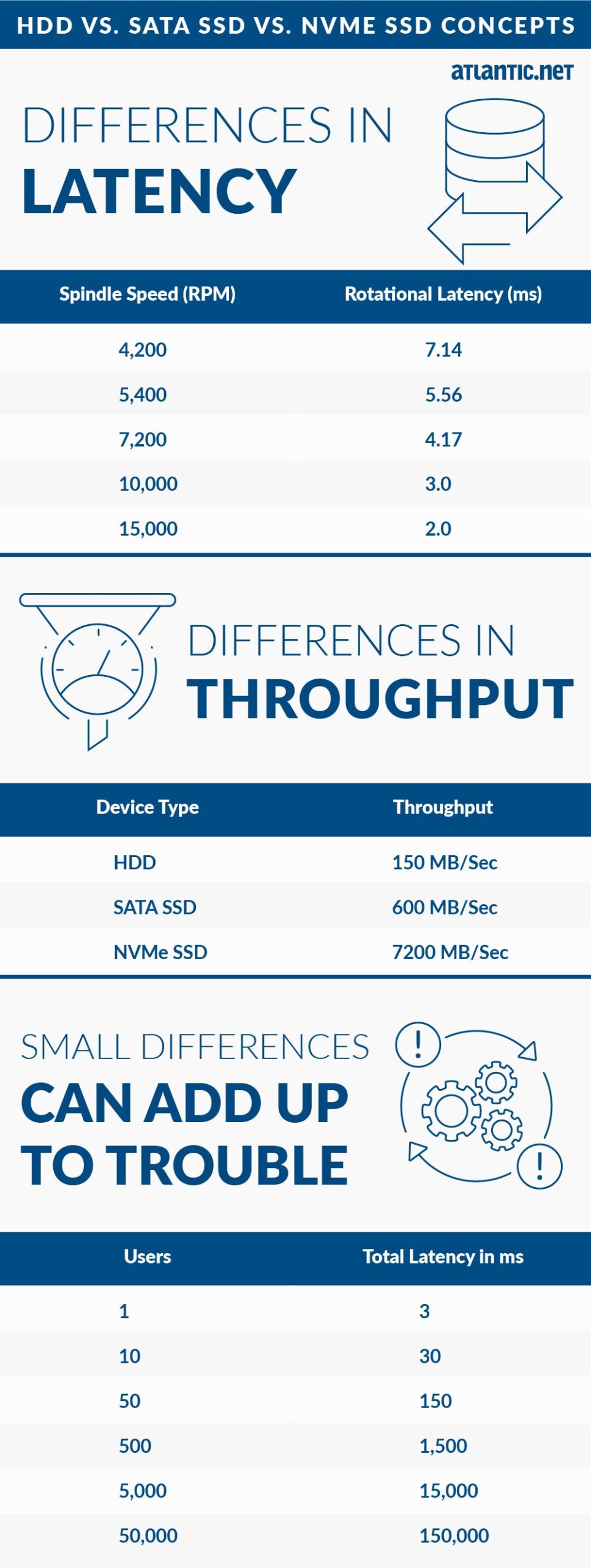The type of drives chosen for a storage subsystem can have a substantial impact on the overall performance of the systems and applications that use them. In this article, we are going to take a close look at the differences between HDDs, SATA SSDs, and NVMe SSDs.
HDDs, or hard disk drives, are mechanical devices that store and retrieve data magnetically using platters and moveable read/write heads. SSDs are solid-state drives that store data in flash memory and do not contain moving parts like HDDs.
The way HDDs, SATA SSDs, and NVMe SSDs are constructed and transfer data result in substantial differences in measurable performance metrics such as latency and throughput. These differences may influence your decision to go with a particular solution.
SATA and NVMe refer to the different interfaces used to transfer data from a storage device to a system or bus. Serial Advanced Technology Attachment, or SATA III, is the interface used by HDDs and is also used by SSDs. It was created to replace the aging and no longer used PATA interface. SATA was created before SSDs were ever considered for mainstream use. The NVMe standard was developed to allow SSDs to operate at the speeds their flash memory is capable of achieving. The SATA interface is a limiting factor in data transfer, latency, and overall performance.
 Differences in Latency
Differences in Latency
Latency can be defined as the delay before a transfer of data begins following an instruction for its transfer. It is often measured in milliseconds. In our case, we will be looking at the differences in latency when seeking files for each of the three drive types under review.
The differences in latency between HDDs and SSDs are primarily caused by the absence of moving parts in solid-state drives. HDD latency is influenced by the time required for the disk to rotate to the proper position for the read/write heads to access the requested data. Therefore, HDD latency is affected by the device’s spindle speed. A faster spinning drive results in lowered latency rates for HDDs.
| Spindle speed (RPM) | Rotational latency (ms) |
| 4,200 | 7.14 |
| 5,400 | 5.56 |
| 7,200 | 4.17 |
| 10,000 | 3.0 |
| 15,000 | 2.0 |
SSDs do not have moving parts that need to be positioned before data can be read or written. For example, a common enterprise Intel S4510 SATA SSD latency is 36 µs or .036 ms. Intel’s enterprise Optane DC P5800X is as low as 5 µs or .005 ms. This results in much faster performance and user satisfaction.
The difference in access speed and latency has a tremendous impact on the system’s end-user experience. Users are notoriously impatient when faced with wait times at a website, and will quickly click away to search for alternatives. The same can be said for corporate databases or any data-rich type of use case. Systems designed for internal use that demand high-performance benefit from using SSDs as their storage solution since a reduction of 5 seconds per use over the course of each workday through a year can add up to a large efficiency increase for both work hours and the morale of the employee using the system.
 Differences in IOPS
Differences in IOPS
IOPS stands for I/O Operations Per Second. It tells us how many I/O requests per second can be handled by the storage system for a particular workload. The maximum IOPS of HDDs is around 400. In comparison, SSDs can deliver much higher speeds. Staying with Intel drives, the Intel S4510 SATA SSD is capable of 97,000 random read IOPS and 32,000 random write IOPS. When you make the jump to NVMe you can choose different performance drives such as the Intel P5800X Optane drive which is capable of 1,500,000 on both random read and write IOPS! This is a massive difference when you consider most RAID arrays will have at least 4 of each type of drive in an enterprise setting.
The difference in IOPS can be important for certain types of applications and usage patterns. Systems that are used sporadically by a limited number of users can perform reliably using HDD storage devices in an enterprise RAID array, however, performance can be an issue depending on the use case. As simultaneous demand on the devices increases, SSDs that can handle the increased traffic will result in a more responsive system that meets user expectations while also not causing bottlenecks that might cause other systems to wait for data to continue to process their jobs.
 Differences in Throughput
Differences in Throughput
Throughput measures the data transfer rate to and from a storage device in megabytes per second. Throughput can be affected by block size, type of RAID or a single device, the interfaces and protocols used to move data, and more. These are some of the factors that define the maximum speed of data transfers you will see in the real world. An enterprise-grade PCI-e 4.0 NVMe SSD can see up to 7.2GBPS. The latency and IOPS characteristics of a storage device also impact its throughput since if you are unable to retrieve the information quickly enough, then you won’t be able to provide enough data to fill the available throughput.
| Device type | Throughput |
| HDD | 150 MB/Sec |
| SATA SSD | 600 MB/Sec |
| NVMe SSD | 7200 MB/Sec |
Throughput can be more or less important based on the specific usage scenario. It can be a critical factor in systems designed for disaster recovery that need to move data as quickly as possible to avoid lengthy outages. Systems that deliver large files or streaming content to users need to provide adequate throughput or risk degrading the user experience.
 Small Differences Can Add Up to Trouble
Small Differences Can Add Up to Trouble
Differences measured in milliseconds may seem to be irrelevant, and in some cases they are. But a storage device does not operate in a vacuum, and many other factors contribute to overall system performance and user satisfaction. One of the aspects to be considered when choosing storage devices is the type of use they expect to receive.
The number of expected concurrent users is an important factor in determining how much latency the system can tolerate. A simple example will demonstrate this point. Note how performance rapidly degrades when using HDDs, with an average latency of 3ms as the number of users increases. Remember that 1,000 ms equals one second and the below is just a reference as in the real world performance does not scale linearly like below. The performance drop would not stay static with the same amount of CPU and RAM as you would have additional bottlenecks once your application hits higher user counts.
| Users | Total Latency in ms |
| 1 | 3 |
| 10 | 30 |
| 50 | 150 |
| 500 | 1,500 |
| 5,000 | 15,000 |
| 50,000 | 150,000 |
As the number of users ramps up, latency quickly becomes a serious problem. At the 500 user level, the wait time has increased to 1.5 seconds. When 50,000 users are accessing the system, the wait time approaches 150 seconds or two and a half minutes. This amount of latency is unacceptable in any application.
These theoretical statistics are interesting, but in the real world, systems will fail long before the wait time reaches 150 seconds. A wait time of several seconds will quickly lead to an overwhelmed system that cannot keep up with user requests and lock up.
Systems that need to service large numbers of users simultaneously will benefit from the use of faster SSD drives. What appears at first to be relatively small differences in performance will quickly impact user satisfaction and make a system unusable. It’s better to plan and configure your storage for the possibility of extra use rather than trying to get by with the minimum throughput and performance.
Imagine how poorly a large enterprise like Walmart would fare if there was a two-minute response delay when accessing the site. Business and mission-critical systems cannot tolerate excessive latency and often need to make use of the fastest storage options available.
 The Right Drives for Specific Situations
The Right Drives for Specific Situations
Not all digital storage usage scenarios are the same. There are uses for all three types of storage devices we have discussed. Despite the faster performance and smaller form factor of SSDs, there are no signs of an imminent end to HDD sales.
Cloud providers are taking advantage of improvements to HDD technology made by major manufacturers like Western Digital and Seagate. The demand for virtually infinite storage capacity is increasing daily as data-driven businesses create data lakes to handle their big data assets. Providers are strategically making use of HDDs where they make sense while offering customers high-speed SSD solutions for mission-critical workloads.
Archived data or information that is rarely accessed can be safely stored on HDDs. The lowered latency and increased throughput of SSDs are not necessary for this type of data and do not justify the increased costs. A short delay in response time will not significantly affect users.
Web servers and databases that need to handle user requests promptly benefit from using SSDs. In many cases, HDDs would lead to unacceptable wait times. As the number of concurrent users increases, the importance of using higher-performing SSDs becomes more important and can be the difference in a successful online business or one that fails due to customer dissatisfaction.
Atlantic Net’s Storage Solutions
Atlantic.Net offers its VPS hosting customers high-speed RAID implementations using either SATA or NVMe SSDs. Standard offerings include SATA SSD RAID 1, SATA SSD RAID 10, and NVMe SSD RAID 10. Atlantic’s bare metal option allows customers to tailor their storage subsystems to meet the unique needs of their business. HDD-type solutions are an option for certain requirements, we will custom build the solution for your needs.
The right blend of storage devices provides the desired level of performance without incurring unnecessary costs. Understanding the systems and applications that will use the storage system is key to making the correct decision.