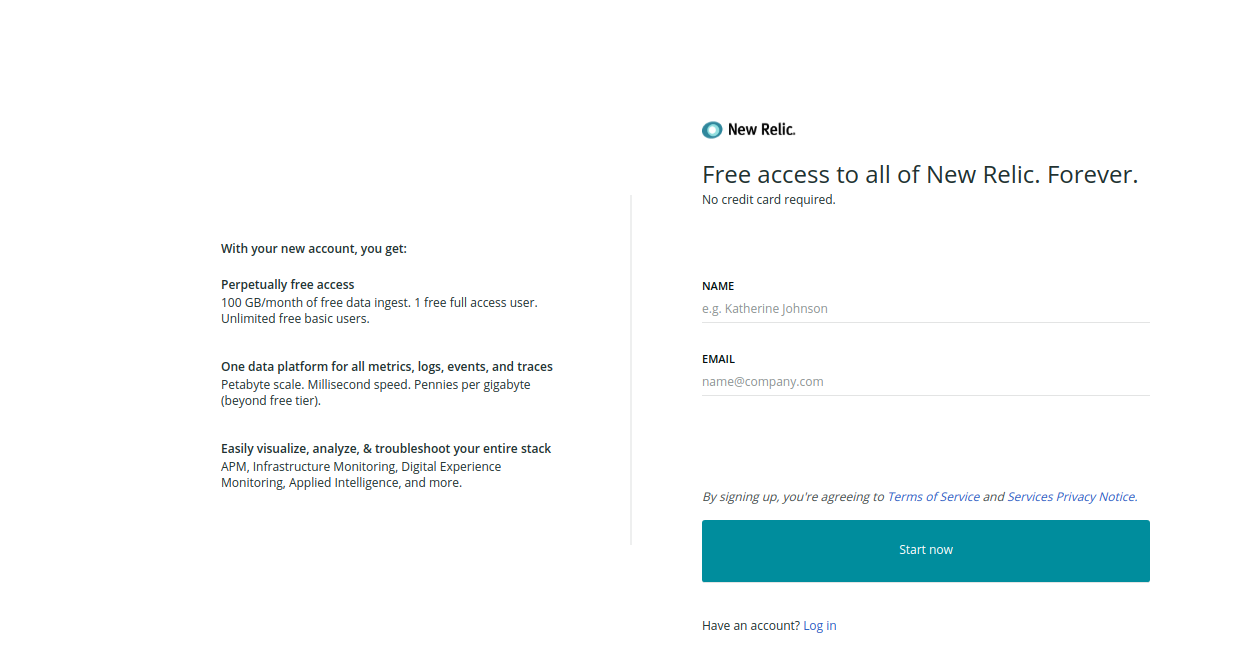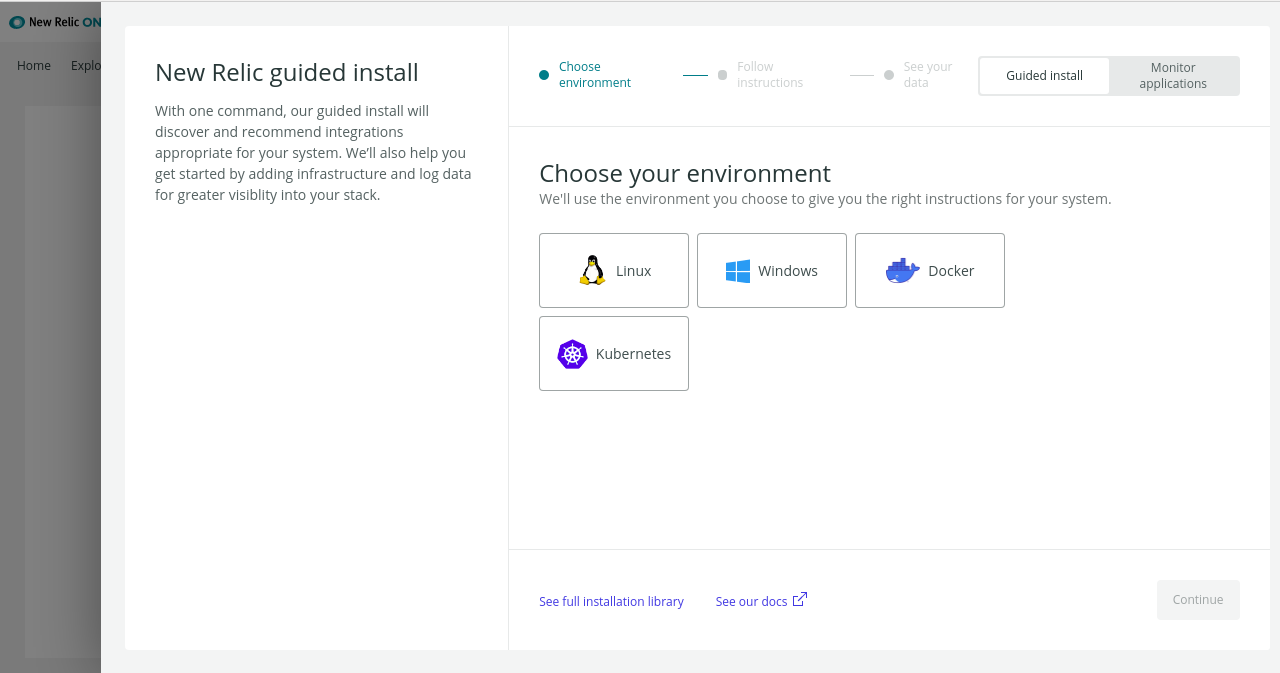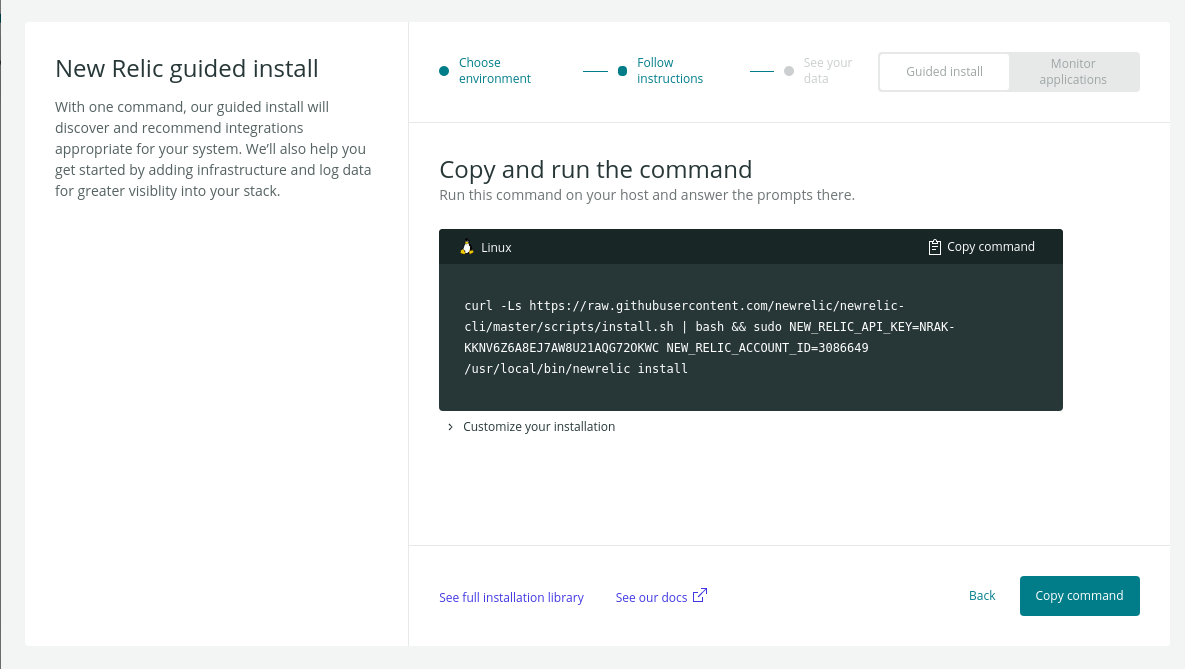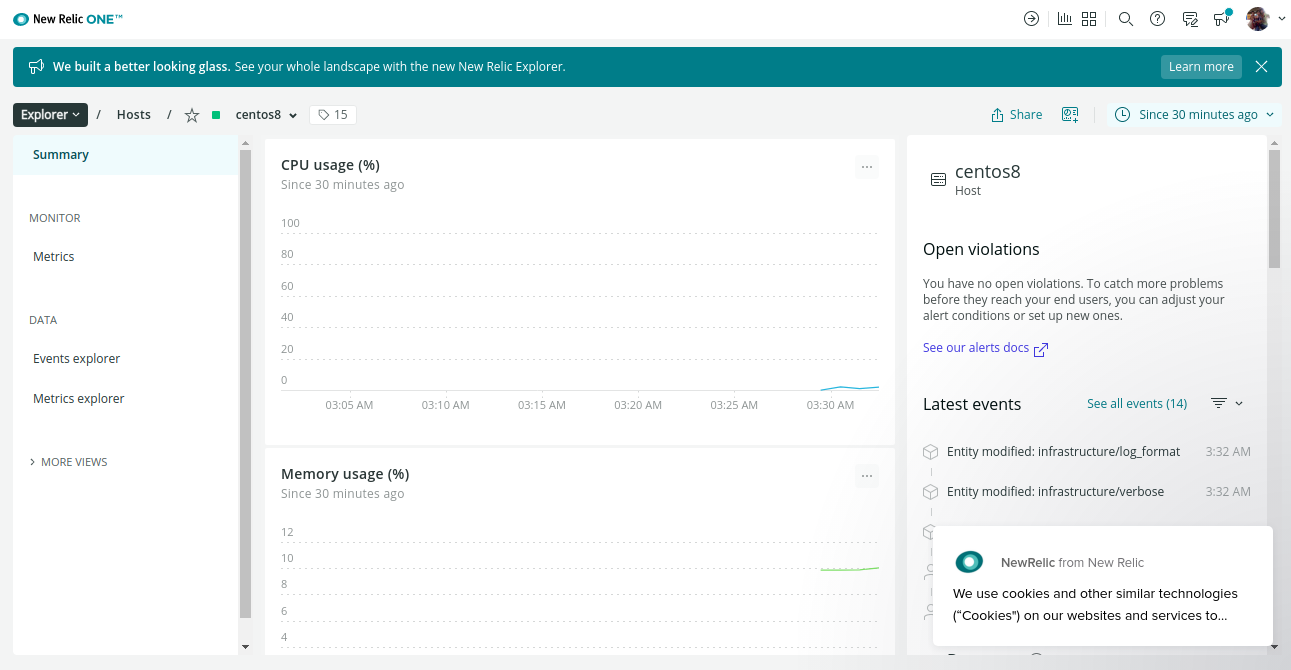New Relic is one of the most popular web-based monitoring applications that monitors server performance in real-time. It is used by web hosting companies for resource and network monitoring including CPU, RAM, Disk Usage, and specific user-defined events.
You just need to create an account on New Relic, get the installation code, run the code inside your server, and New Relic will do the rest of things for you.
In this post, we will show you how to install New Relic on CentOS 8 and start monitoring your server.
Step 1 – Create an Account on New Relic
First, you will need to create an account on the New Relic as shown below:
After sign up, log in to the New Relic. You should see the following page:
Select your operating system and click on the Continue button. You should get an installation code as shown below:
Copy the above code and proceed to the next step.
Step 2 – Install New Relic
Now, log in to your CentOS 8 server and run the code as shown below:
curl -Ls https://raw.githubusercontent.com/newrelic/newrelic-cli/master/scripts/install.sh | bash && NEW_RELIC_API_KEY=NRAK-KKNV6Z6A8EJ7AW8U21AQG72OKWC NEW_RELIC_ACCOUNT_ID=3086649 /usr/local/bin/newrelic install
Once the installation has been completed, you should get the following output:
Starting installation. Installing New Relic CLI v0.19.0 Installing to /usr/local/bin WARNING unknown region, using default: US INFO profile default added INFO setting default as default profile _ _ ____ _ _ | \ | | _____ __ | _ \ ___| (_) ___ | \| |/ _ \ \ /\ / / | |_) / _ | | |/ __| | |\ | __/\ V V / | _ | __| | | (__ |_| \_|\___| \_/\_/ |_| \_\___|_|_|\___| Welcome to New Relic. Let's install some instrumentation. Questions? Read more about our installation process at https://docs.newrelic.com/ The guided installation will begin by installing the New Relic Infrastructure agent, which is required for additional instrumentation. ? Please choose from the additional recommended instrumentation to be installed: Logs integration The following will be installed: Infrastructure Agent Logs integration ==> Installing infrastructure-agent-installer... Importing GPG key 0x8ECCE87C: Userid : "infrastructure-eng <[email protected]>" Fingerprint: A758 B3FB CD43 BE8D 123A 3476 BB29 EE03 8ECC E87C From : https://download.newrelic.com/infrastructure_agent/gpg/newrelic-infra.gpg ==> Installing logs-integration...success. --- Instrumentation recommendations We discovered some additional instrumentation opportunities: - Node Agent Installer - Python Agent Installer Please refer to the "Detected observability gaps" section in the link to your data. --- New Relic installation complete! Your data is available at https://one.newrelic.com/redirect/entity/MzA4NjY0OXxJTkZSQXxOQXw4ODA3MjE5MDg0OTUzODQ4NTMz
Please remember the New Relic URL as shown in the above output. You will need it to access the New Relic web interface.
Step 3 – Access the New Relic Web Interface
Now, open your web browser and access the New Relic web interface using the URL
You should see the New Relic dashboard on the following page:
Conclusion
Congratulations! You have successfully installed New Relic on CentOS 8. You can now monitor your virtual server from the central location.