Introduction
This guide will show you how to delete an Atlantic.Net Cloud Server from your cloud.atlantic.net portal. Please keep in mind that once a server has been removed, all data stored on that server is immediately deleted and irretrievable for security reasons. Be sure that you want to remove the server you have selected, as this action can not be reversed.
How to Delete a Cloud Server
To delete your virtual private server, select the box next to the server you want to delete. The box should turn into a blue square with a white check. If you are ready to remove the server, click remove.
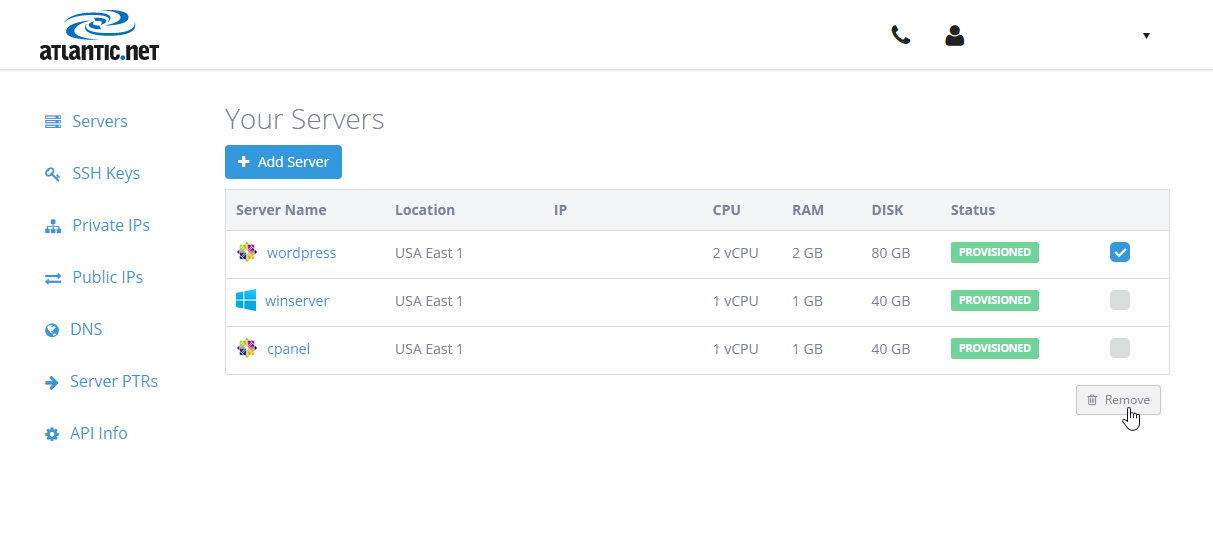
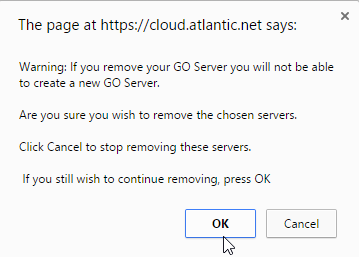
After you click remove, you will get a warning message saying that you are about to delete your server. If you are sure, click OK.
After you click OK, you should see that your server’s status has changed to removed.

Contacting Atlantic.Net Support
If the above step-by-step directions do not assist you in completing your task or an issue arises while following these steps, please feel free to contact our Support Department at 800.540.4686 (option 3) or e-mail us directly at [email protected].
Learn more about our VPS hosting services and VPS hosting price.