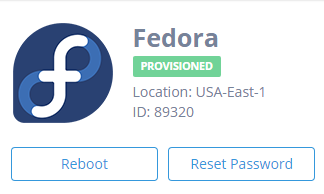Verified and Tested 02/17/2015
Introduction
If you ever need a server rebooted because it locked up on you or you want to turn it off until it is time for it to go into production, you need to know how to use the Atlantic.Net Cloud Control Panel reboot feature.
The reboot feature will allow you to hard reboot your server in the instance where you have powered the server off, and when it is not responsive to remote or local actions.
The reboot feature will allow you to soft reboot you server which is designed to issue a clean shutdown to the server and restart it. If the server was unresponsive the soft reboot will not be able to restart the server and you will need to issue a hard reboot to bring it back online.
Prerequisites
You should have an Atlantic.Net account and Cloud server that you would like to reboot.
You should be able to log into the Atlantic.Net Cloud Control Panel at http://cloud.atlantic.net.
Rebooting your Cloud Server
Once you are logged into the Net Cloud Control Panel, click on Servers in the menu.
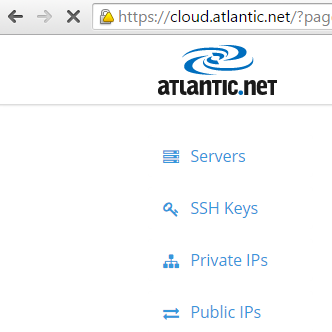
Click on the name of the server that you would like to reboot.
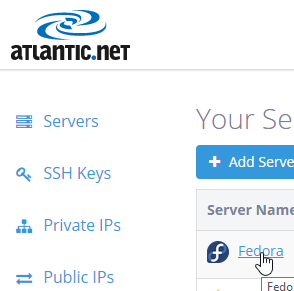
Find the row of icons towards the top of the Atlantic.Net Cloud Control Panel, and click on the Reboot button.
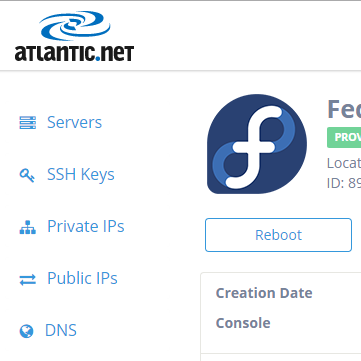
Choose the method of reboot you would like to perform.
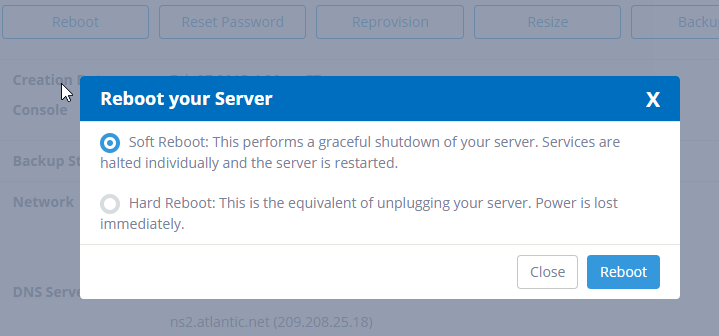
Here is the outcome of a soft reboot.
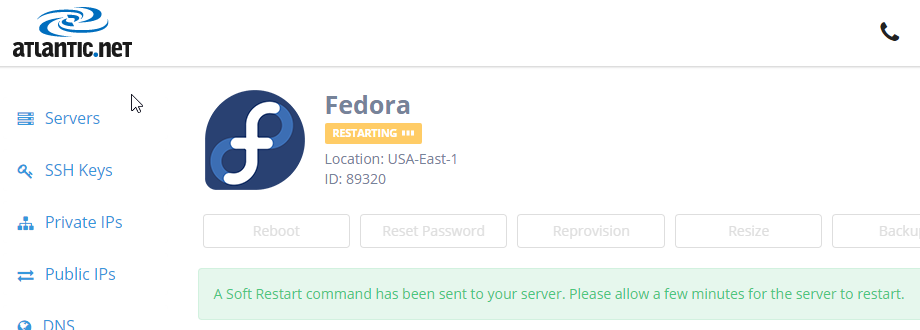
Here is the outcome of a hard reboot.
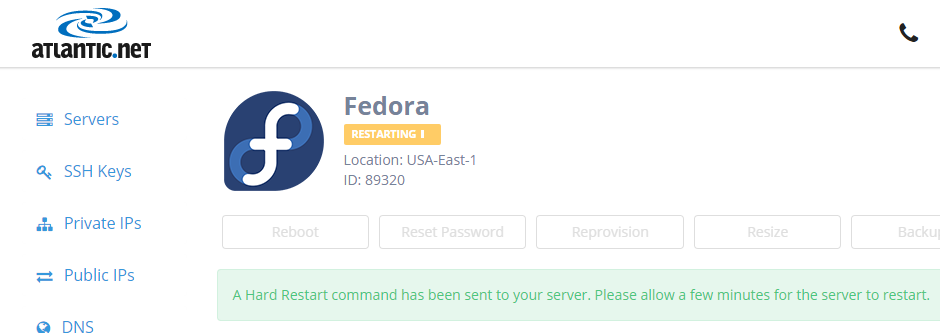
Wait until the server status returns to Provisioned before attempting to reconnect or test your server.