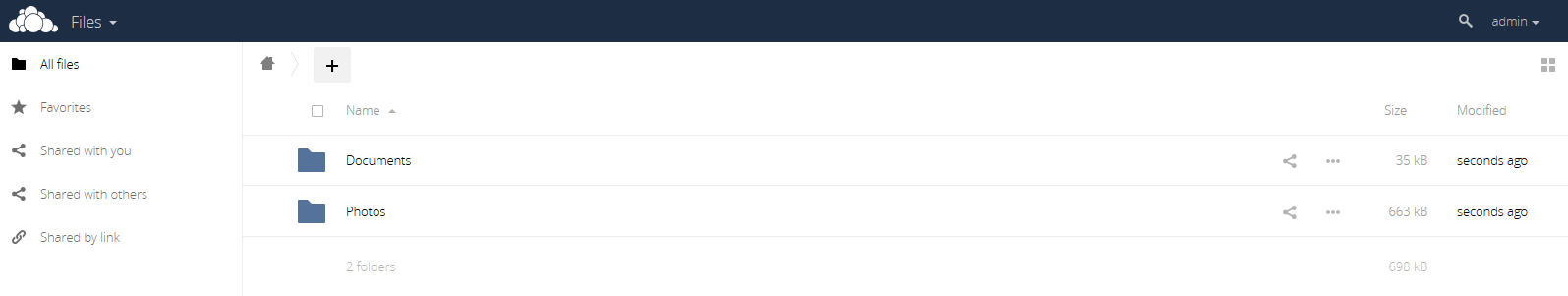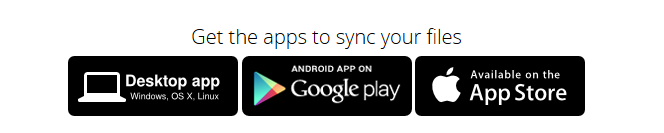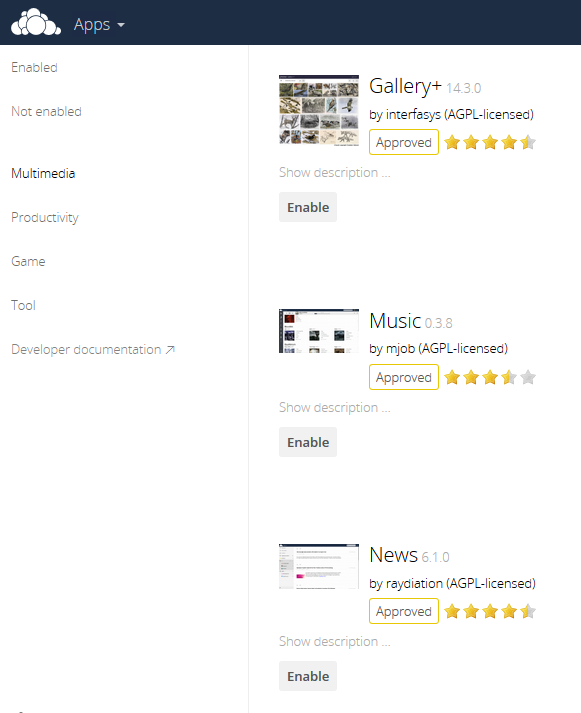Introduction
In this article, we will go over how to install ownCloud on your very own CentOS 7 cloud server.
What is ownCloud you ask? It is a self-hosted file sync and share server similar to Dropbox but instead of hosting files off of servers administered by another company, everything is hosted on your server. It lets you store your files, folders, contacts, photo galleries, calendars and more on your personal server. There are many other features, such as WebDAV, sharing your files with anyone, syncing all files across mobile and desktop devices just to name a few.
Prerequisites
You need a CentOS 7 server that is configured with a public IP address. If you do not have a server already, consider our reliable VPS hosting and spin a new server up in under 30 seconds.
Steps To Install ownCloud
First we must install Wget.
yum install wget -y
Then we must add the EPEL repository to CentOS 7. EPEL stands for Extra Packages for Enterprise Linux and is a repository from the Fedora team that are high quality add on packages. This is done with the following commands.
Before adding the repository, we must trust it by importing the key for it, and the following command does so.
rpm --import https://download.owncloud.org/download/repositories/stable/CentOS_7/repodata/repomd.xml.key
Next we add the EPEL repository.
rpm -Uhv http://dl.fedoraproject.org/pub/epel/7/$(uname -i)/e/epel-release-7-5.noarch.rpm
wget http://download.owncloud.org/download/repositories/stable/CentOS_7/ce:stable.repo -O /etc/yum.repos.d/ce:stable.repo
yum clean expire-cache
Now we install ownCloud.
yum install owncloud -y
Your ownCloud server is now installed. To finish setup, you will need to setup your Administrator account which is done by going to your server IP address followed by /owncloud . For example http://ipaddress/owncloud . You will use this to access your server via the web portal. Once created, you will come to this screen that is where you administer you ownCloud.
A few things that you can do from here are creating folders, upload files to share across the internet, and creating links to said files. You can also download ownCloud clients for Windows, OSX, Linux, Android, iPhone, and iPad.
You can also enable built-in apps that allow you to do such things as setup a photo gallery, add a music player/server for your music you uploaded, and a RSS/Atom news reader to name a few.
Congratulations on your newly setup ownCloud server! Have fun and happy filesharing!